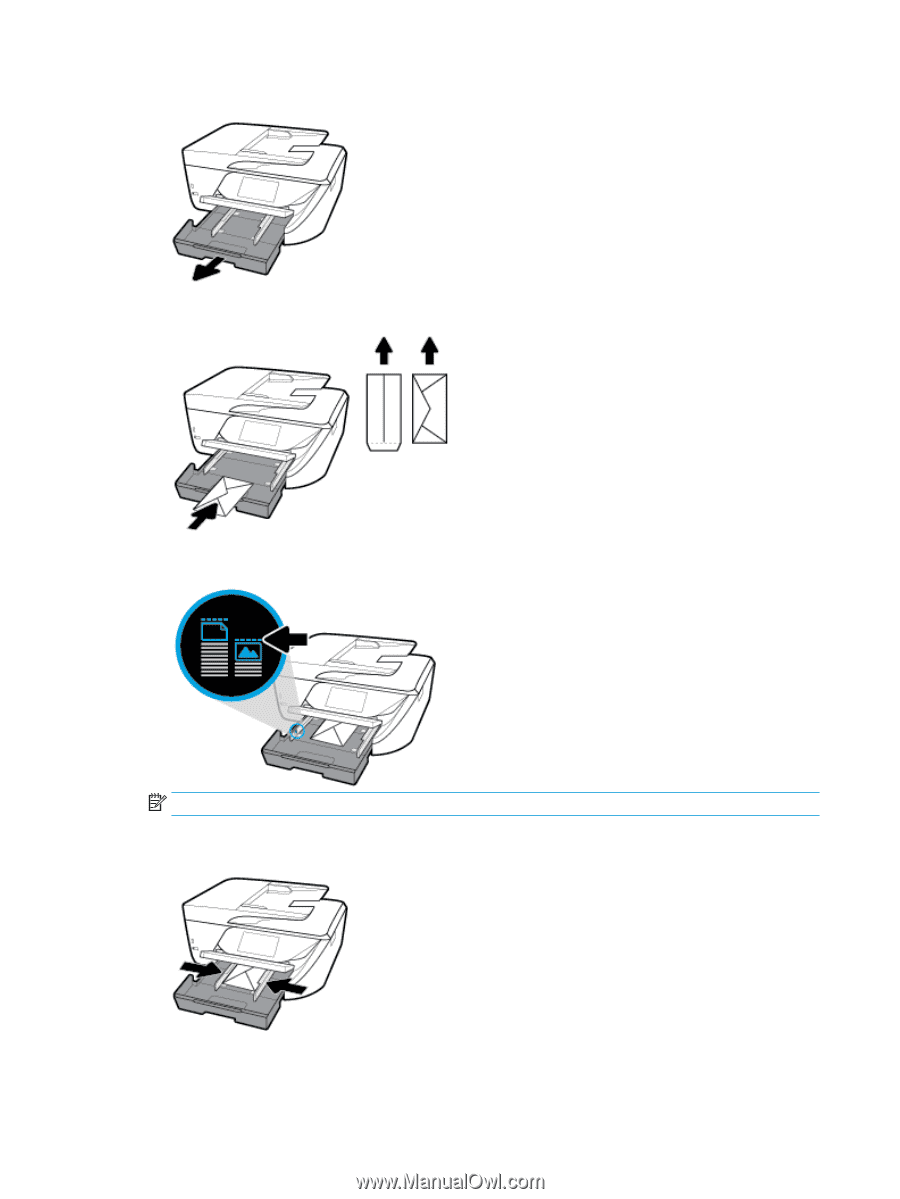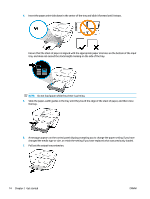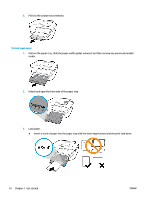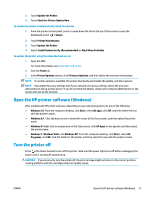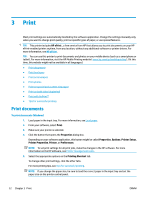HP OfficeJet Pro 6970 User Guide - Page 31
push the tray in to close., changed the media type or size
 |
View all HP OfficeJet Pro 6970 manuals
Add to My Manuals
Save this manual to your list of manuals |
Page 31 highlights
2. Pull out the input tray to extend it. 3. Insert the envelopes with the side you want to print on down, and load according to the graphic. Ensure that the stack of paper is aligned with the appropriate paper size lines on the bottom of the input tray, and does not exceed the stack height marking on the side of the tray. NOTE: Do not load envelopes while the printer is printing. 4. Slide the paper-width guides in the tray until they touch the edge of the stack of envelopes, and then push the tray in to close. 5. A message appears on the control panel display prompting you to change the paper setting if you have changed the media type or size, or retain the setting if you have replaced what was previously loaded. 18 Chapter 2 Get started ENWW