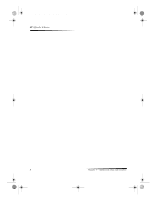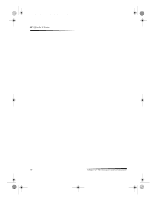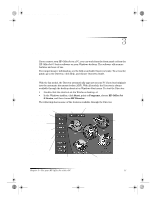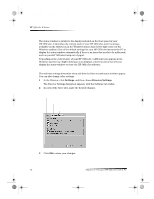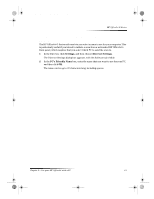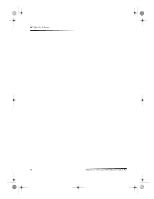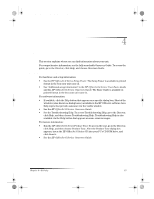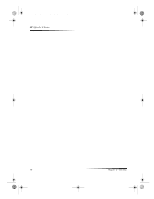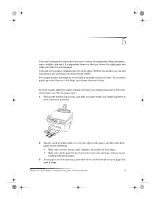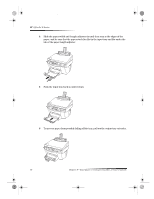HP Officejet g95 HP OfficeJet G Series - (English) User Guide for Windows - Page 17
Change the PC's friendly name when using a networked, HP OfficeJet
 |
View all HP Officejet g95 manuals
Add to My Manuals
Save this manual to your list of manuals |
Page 17 highlights
AvPrn.book Page 13 Monday, February 28, 2000 11:13 AM HP OfficeJet G Series Change the PC's friendly name when using a networked HP OfficeJet The HP OfficeJet G Series software lets you select a name to use for your computer. This is particularly useful if you intend to initiate a scan from a networked HP OfficeJet’s front panel, which requires that you select which PC to send the scan to. 1 In the Director, click Settings, and then choose Director Settings. The Director Settings dialog box appears, with the Software tab visible. 2 In the PC’s Friendly Name box, enter the name that you want to use for your PC, and then click OK. The name can be up to 32 characters long, including spaces. Chapter 3—Use your HP OfficeJet with a PC 13
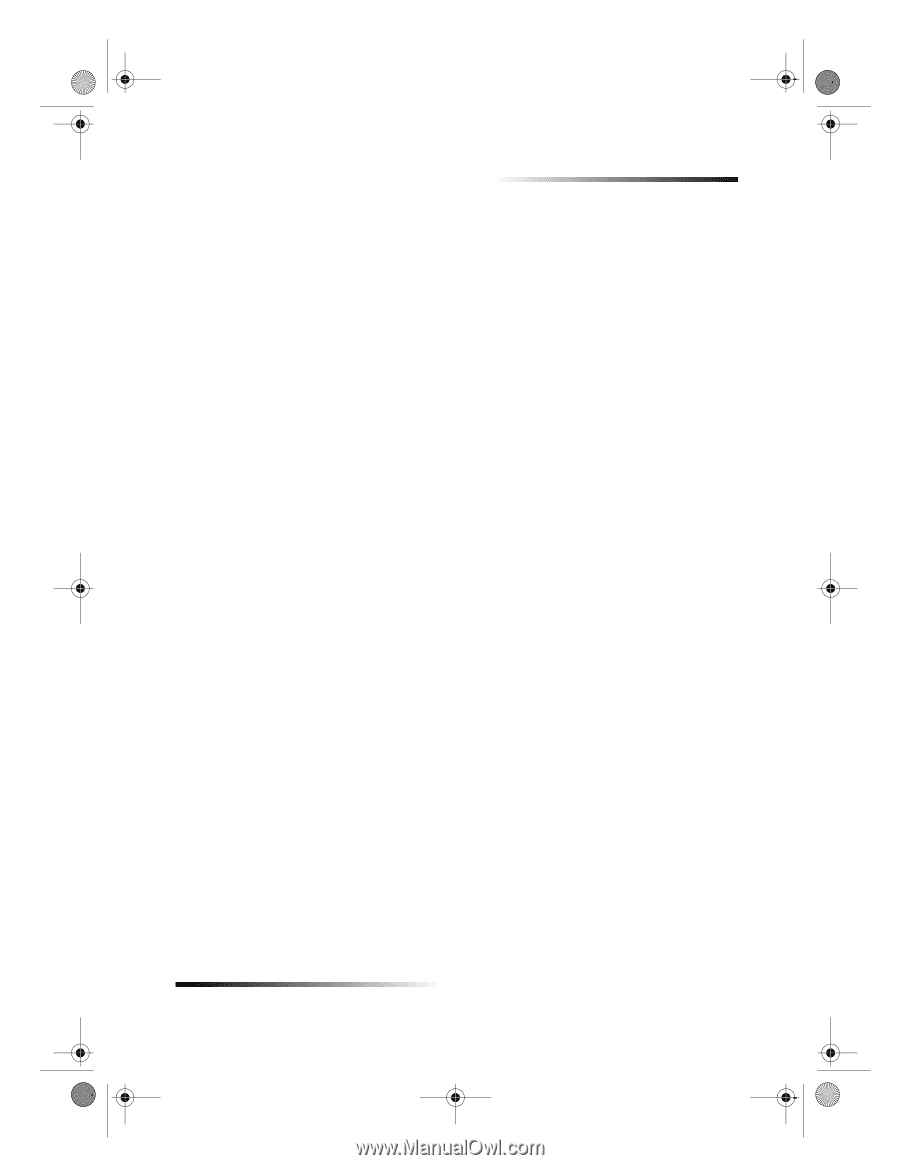
Chapter 3±Use your HP OfficeJet with a PC
13
HP OfficeJet G Series
Change the PC’s friendly name when using a networked
HP OfficeJet
The HP OfficeJet G Series software lets you select a name to use for your computer. This
is particularly useful if you intend to initiate a scan from a networked HP OfficeJet´s
front panel, which requires that you select which PC to send the scan to.
1
In the Director, click
Settings
, and then choose
Director Settings
.
The Director Settings dialog box appears, with the Software tab visible.
2
In the
PC±s Friendly Name
box, enter the name that you want to use for your PC,
and then click
OK
.
The name can be up to 32 characters long, including spaces.
AvPrn.book
Page 13
Monday, February 28, 2000
11:13 AM