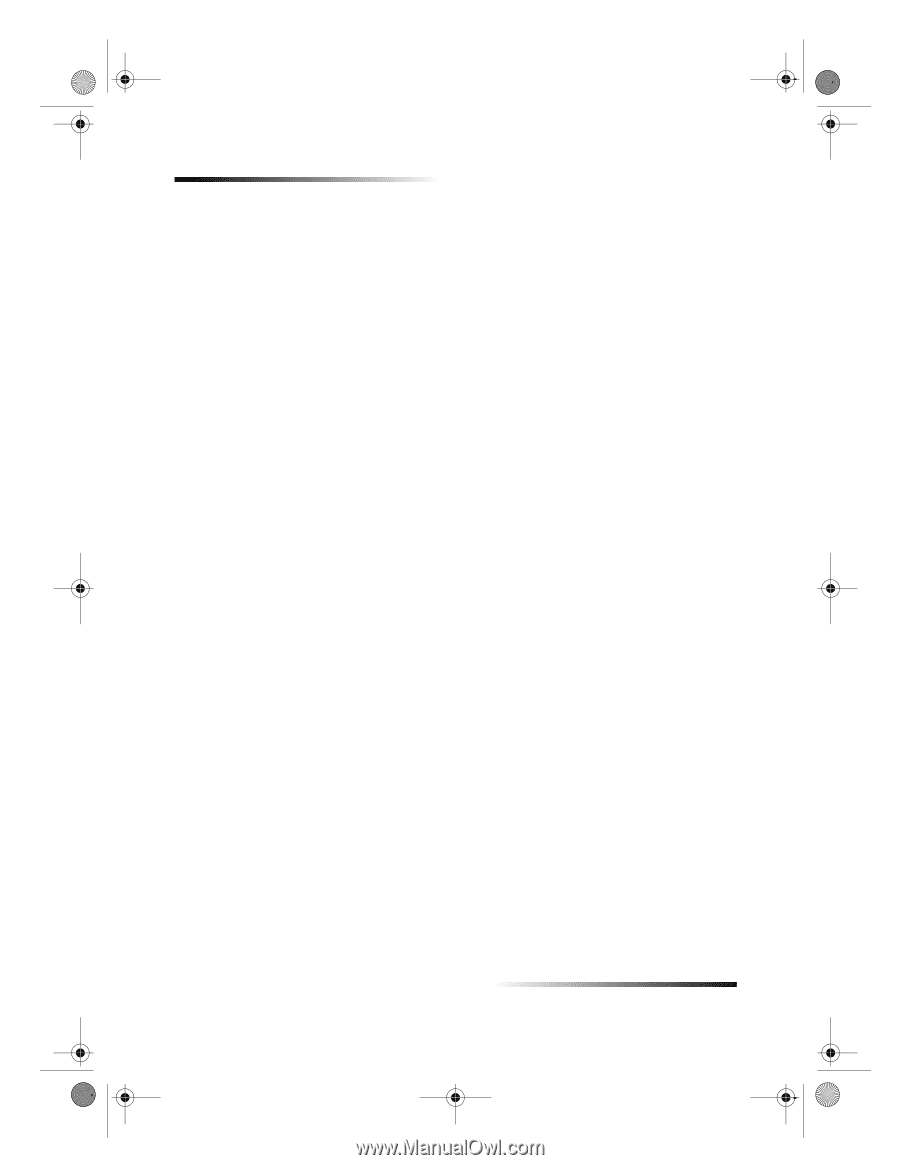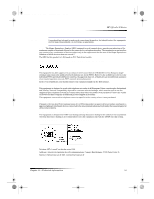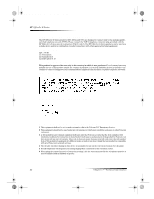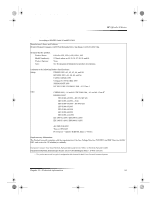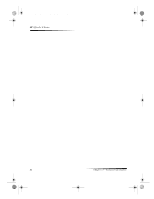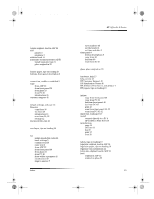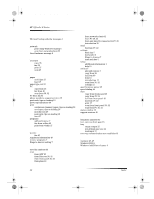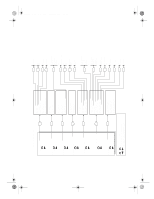HP Officejet g95 HP OfficeJet G Series - (English) User Guide for Windows - Page 56
Index, HP OfficeJet G Series
 |
View all HP Officejet g95 manuals
Add to My Manuals
Save this manual to your list of manuals |
Page 56 highlights
AvPrn.book Page 56 Monday, February 28, 2000 11:13 AM HP OfficeJet G Series M Microsoft’s plug-and-play messages 1 N network print using Windows sharing 5 scan from networked unit 32 New Hardware message 2 O overview copy 35 fax 39 print 27 scan 29 P paper avoid jam 25 load 17 paper type, set 22 PC copy from 36 fax from 40 scan from 30, 32 PC files, fax 42 phone numbers, support services 45 postcards, tips on loading 19 power specifications 49 print continuous (banner) paper, tips on loading 20 envelopes, tips on loading 20 introduction 27 postcards, tips on loading 19 start 27 programs add and remove 7 fax from within 42 print from within 27 R receive fax 43 regulatory information 49 remove programs 7 Rings to Answer setting 7 S save fax numbers 44 scan from ADF 23 from Director 30, 32 from front panel 30, 32 from glass 23 from networked unit 32 from PC 30, 32 from unit directly connected to PC 30 introduction 29 send fax from PC 40 settings basic fax 5 fax header 6 Rings to Answer 7 time and date 5 setup additional information 1 help 15 software add and remove 7 copy from 36 fax from 40 help 15 introduction 11 scan from 30, 32 settings 12 specifications, power 49 speed dialing 44 start copy from front panel 36 copy from PC 36 fax from front panel 40 fax from PC 40 print 27 scan from front panel 30, 32 scan from PC 30, 32 status window 12 support services 45 T telephone numbers 45 text, enter on front panel 6 tray empty output 25 install legal-size tray 24 load input 17 two-way communication not established 3 W warranty 45, 47 Windows 2000 5 Windows Add Printer feature 3 56 Index