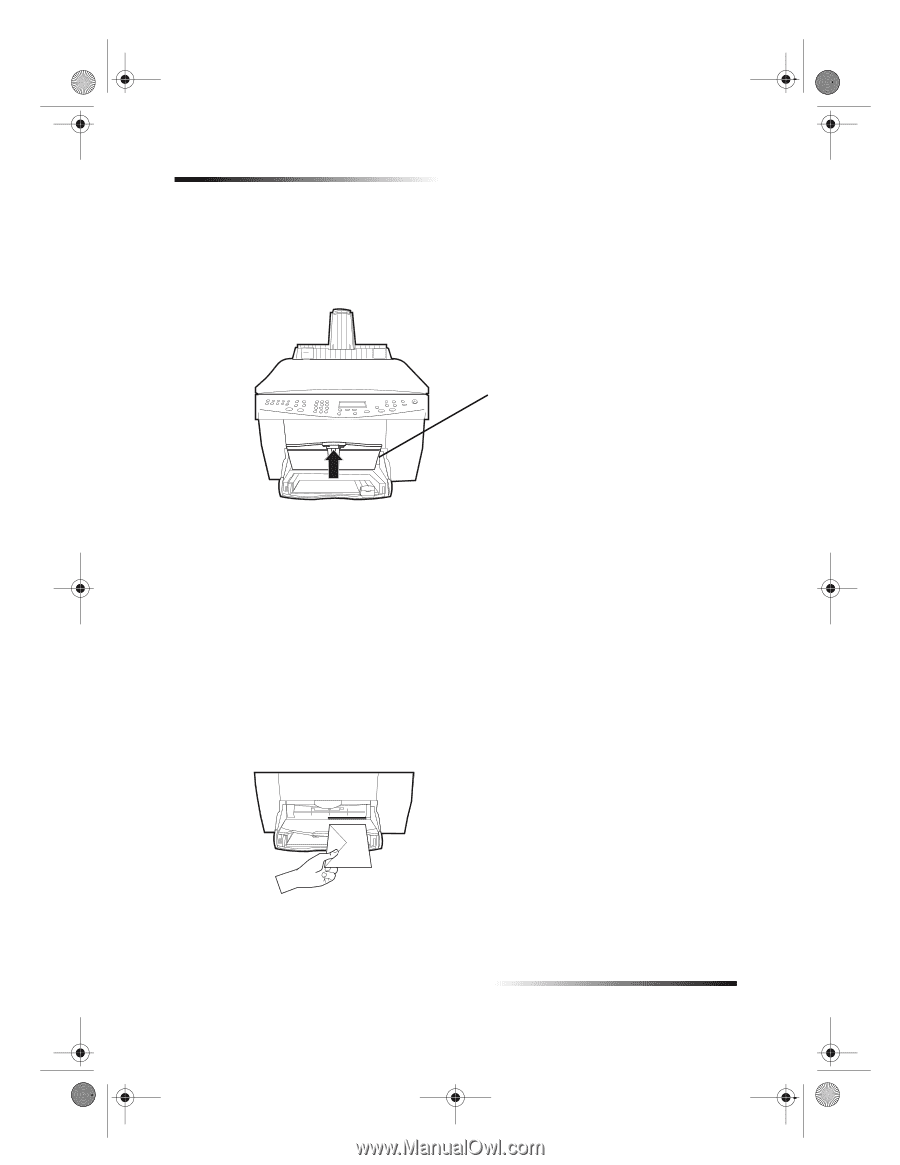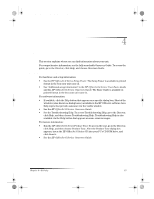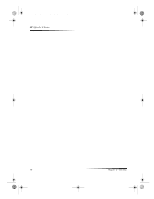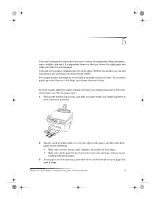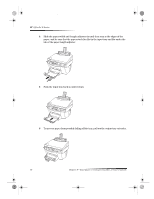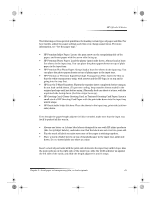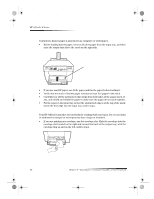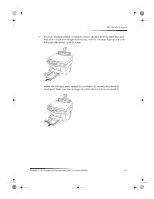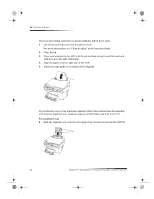HP Officejet g95 HP OfficeJet G Series - (English) User Guide for Windows - Page 24
Load the input tray with envelopes only works with printing
 |
View all HP Officejet g95 manuals
Add to My Manuals
Save this manual to your list of manuals |
Page 24 highlights
AvPrn.book Page 20 Monday, February 28, 2000 11:13 AM HP OfficeJet G Series Continuous (banner) paper (only works with printing) Continuous, banner paper is also known as computer or z-fold paper. • Before loading banner paper, remove all other paper from the input tray, and then raise the output tray above the catch on the right side. Raise the output tray above the catch on the right side. • If you use non-HP paper, use 20-lb. paper and fan the paper before loading it. • Verify that the stack of banner paper contains at least five pages in the stack. • Carefully tear off the perforated edge strips from both sides of the paper stack, if any, and unfold and refold the paper to make sure the pages do not stick together. • Put the paper in the input tray so that the unattached edge is at the top of the stack. Insert the first edge into the input tray until it stops. Load the input tray with envelopes (only works with printing) Your HP OfficeJet provides two methods for working with envelopes. Do not use shiny or embossed envelopes or envelopes that have clasps or windows. • If you are printing one envelope, use the envelope slot. Slide the envelope into the envelope slot located on the right side toward the back of the output tray, with the envelope flap up and on the left, until it stops. 20 Chapter 5—Load paper or transparency film, or load originals