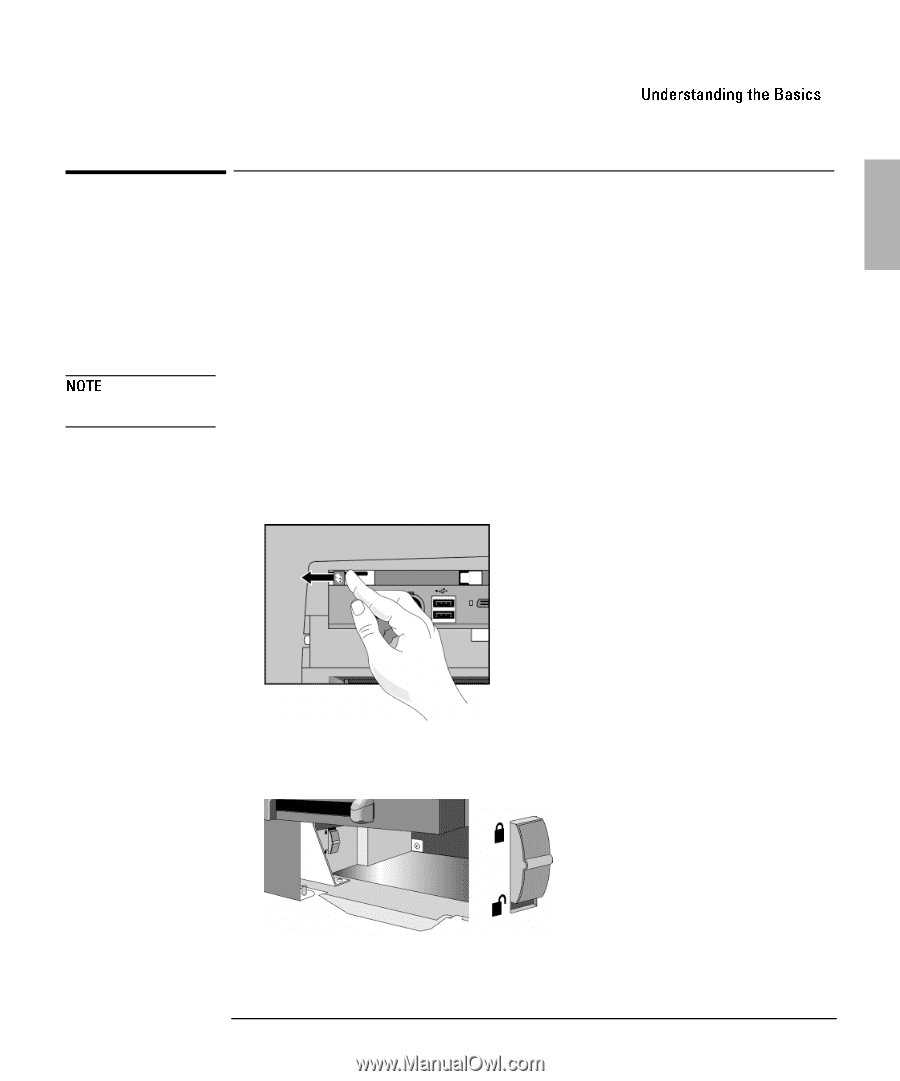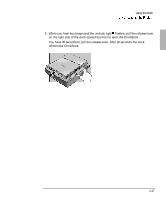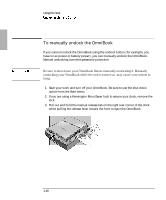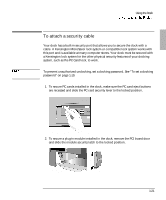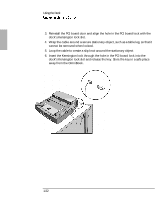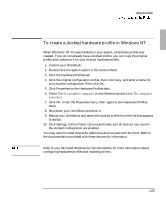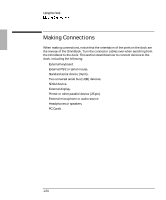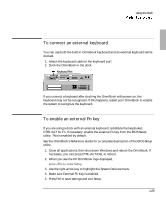HP OmniBook 900 HP OmniBook 900 - Docking System User Guide - Page 21
To attach a security cable
 |
View all HP OmniBook 900 manuals
Add to My Manuals
Save this manual to your list of manuals |
Page 21 highlights
Using the Dock To attach a security cable Your dock has a built-in security port that allows you to secure the dock with a cable. A Kensington MicroSaver lock system or compatible lock system works with this port and is available at many computer stores. Your dock must be secured with a Kensington lock system for the other physical security features of your docking system, such as the PC Card lock, to work. To prevent unauthorized undocking, set a docking password. See "To set a docking password" on page 1-19. 1. To secure PC cards installed in the dock, make sure the PC card eject buttons are recessed and slide the PC card security lever to the locked position. 2. To secure a plug-in module installed in the dock, remove the PCI board door and slide the module security latch to the locked position. 1-21