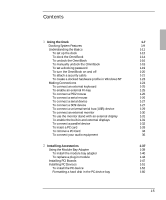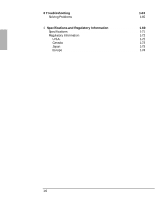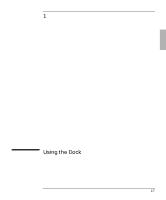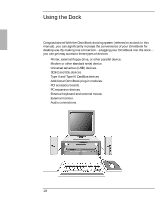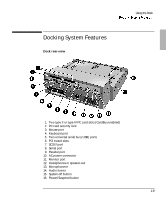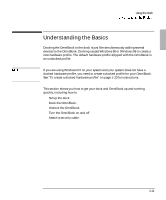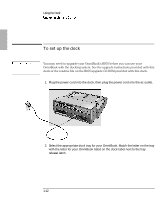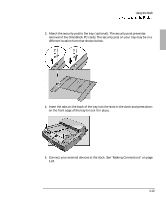HP OmniBook 900 HP OmniBook 900 - Docking System User Guide - Page 8
Type II and Type III CardBus devices
 |
View all HP OmniBook 900 manuals
Add to My Manuals
Save this manual to your list of manuals |
Page 8 highlights
Using the Dock Congratulations! With the OmniBook docking system (referred to as dock in this manual), you can significantly increase the convenience of your OmniBook for desktop use. By making one connection-plugging your OmniBook into the dock- you can get easy access to these types of devices: ♦ Printer, external floppy drive, or other parallel device. ♦ Modem or other standard serial device. ♦ Universal serial bus (USB) devices. ♦ SCSI-2 and IDE devices. ♦ Type II and Type III CardBus devices ♦ Additional OmniBook plug-in modules. ♦ PCI accessory boards. ♦ PC expansion devices. ♦ External keyboard and external mouse. ♦ External monitor. ♦ Audio connections. 1-8
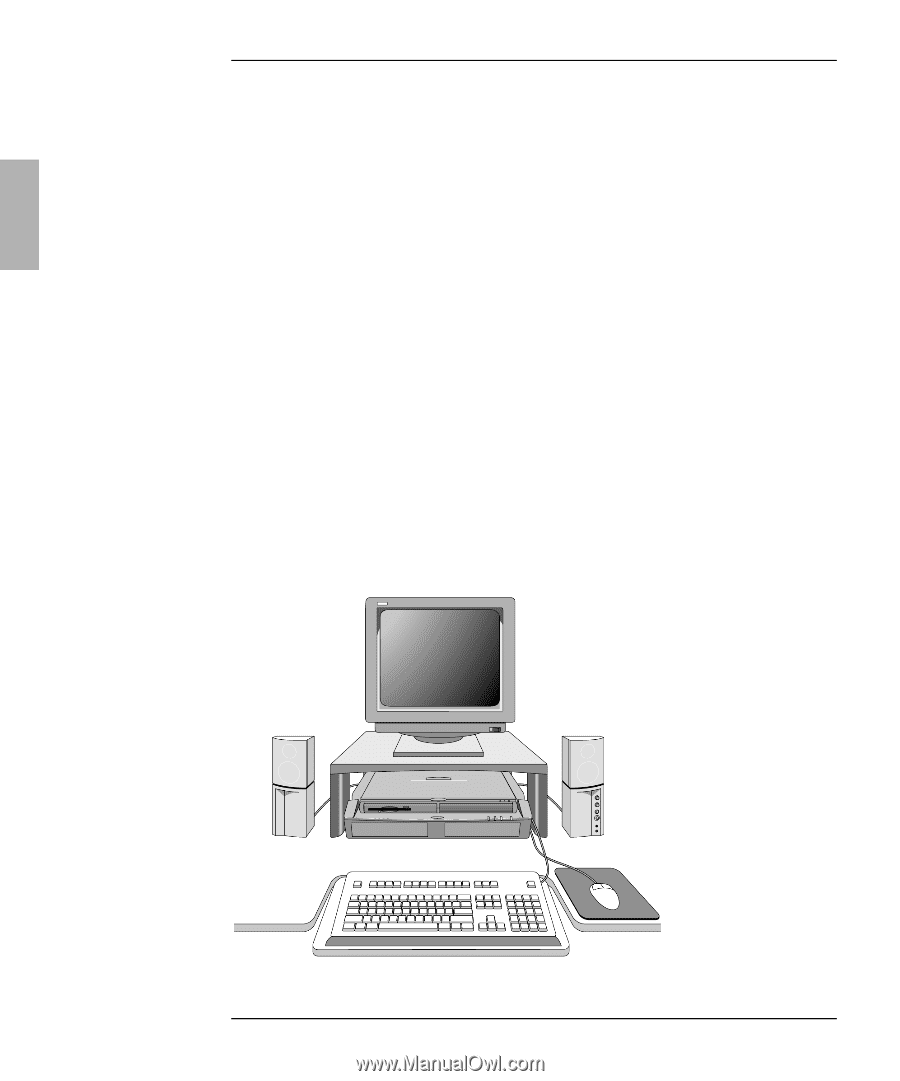
1-8
Using the Dock
Congratulations! With the OmniBook docking system (referred to as dock in this
manual), you can significantly increase the convenience of your OmniBook for
desktop use. By making one connection
—plugging your OmniBook into the dock—
you can get easy access to these types of devices:
♦
Printer, external floppy drive, or other parallel device.
♦
Modem or other standard serial device.
♦
Universal serial bus (USB) devices.
♦
SCSI-2 and IDE devices.
♦
Type II and Type III CardBus devices
♦
Additional OmniBook plug-in modules.
♦
PCI accessory boards.
♦
PC expansion devices.
♦
External keyboard and external mouse.
♦
External monitor.
♦
Audio connections.