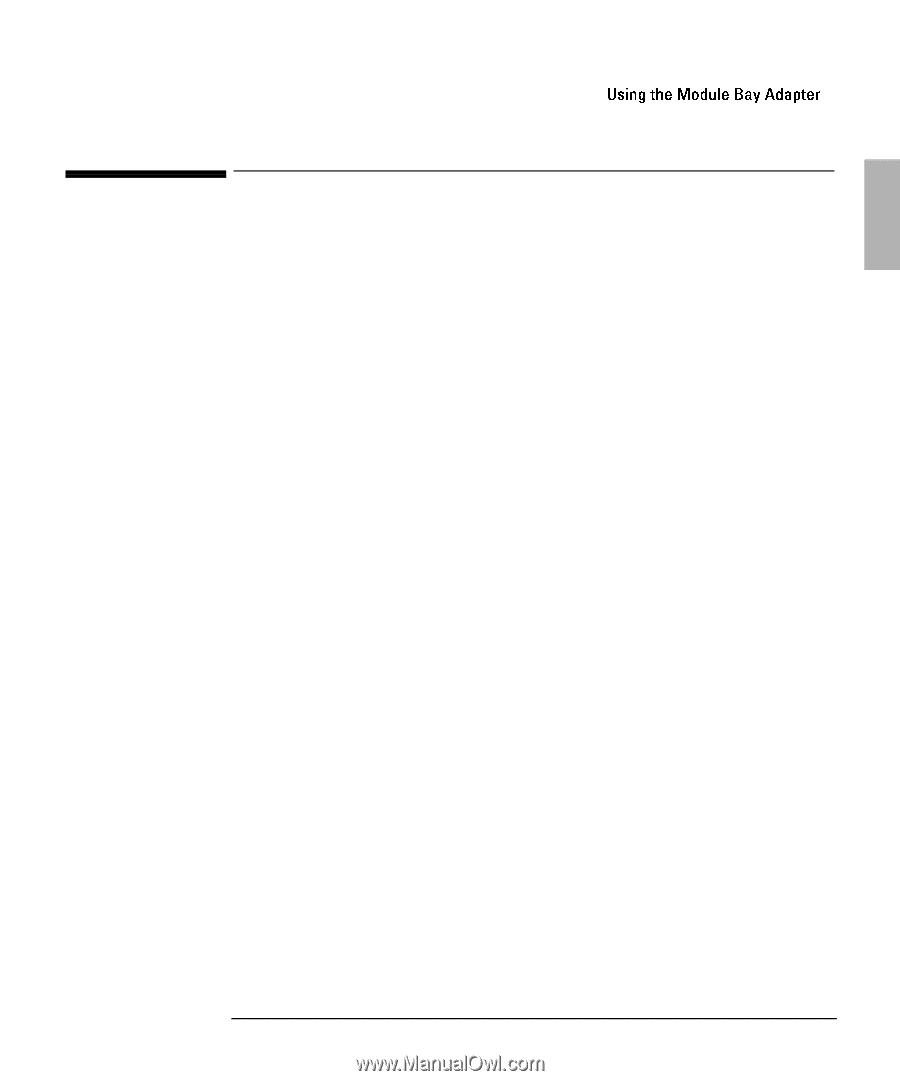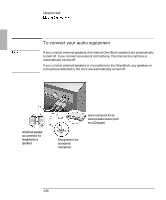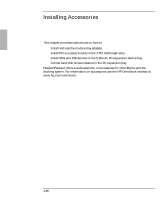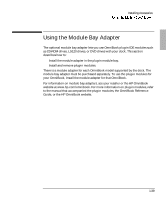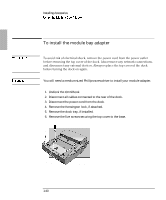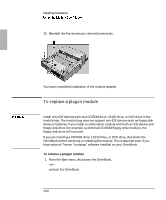HP OmniBook 900 HP OmniBook 900 - Docking System User Guide - Page 39
Using the Module Bay Adapter
 |
View all HP OmniBook 900 manuals
Add to My Manuals
Save this manual to your list of manuals |
Page 39 highlights
Installing Accessories Using the Module Bay Adapter The optional module bay adapter lets you use OmniBook plug-in IDE modules such as CD-ROM drives, LS-120 drives, or DVD drives with your dock. This section describes how to: • Install the module adapter in the plug-in module bay. • Install and remove plug-in modules. There is a module adapter for each OmniBook model supported by the dock. The module bay adapter must be purchased separately. To use the plug-in modules for your OmniBook, install the module adapter for that OmniBook. For information on module bay adapters, see your reseller or the HP OmniBook website at www.hp.com/omnibook. For more information on plug-in modules, refer to the manual that accompanied the plug-in modules, the OmniBook Reference Guide, or the HP OmniBook website. 1-39