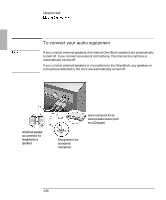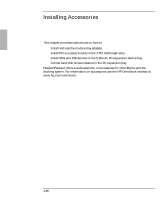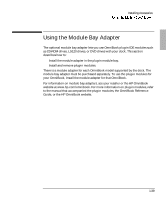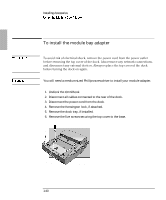HP OmniBook 900 HP OmniBook 900 - Docking System User Guide - Page 35
Press the ejector button once to pop it out, then press it again to eject the PC, card. Then pull
 |
View all HP OmniBook 900 manuals
Add to My Manuals
Save this manual to your list of manuals |
Page 35 highlights
Using the Dock 3. Press the ejector button once to pop it out, then press it again to eject the PC card. Then pull out the card. 1-35
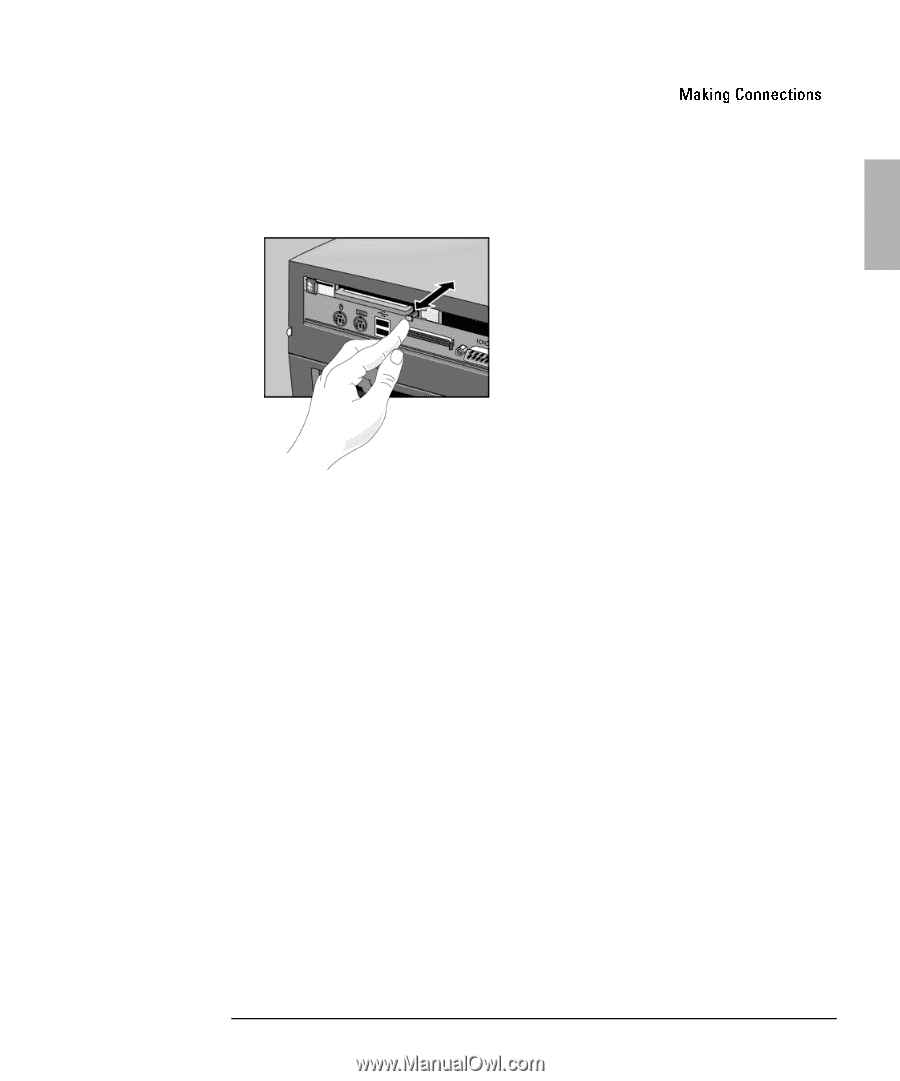
Using the Dock
1-35
3. Press the ejector button once to pop it out, then press it again to eject the PC
card. Then pull out the card.