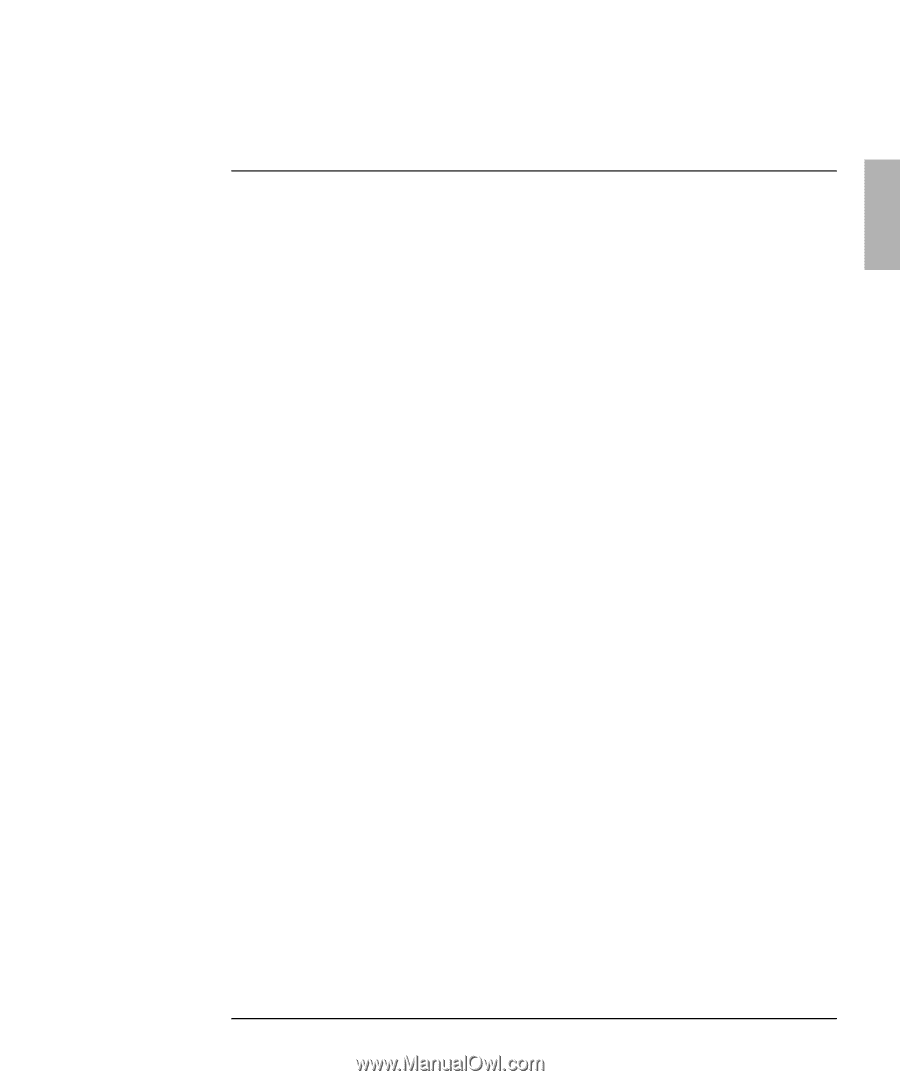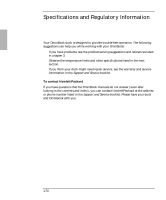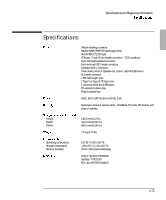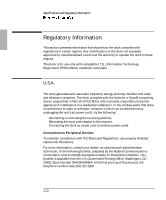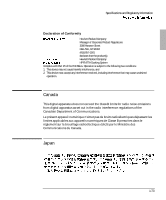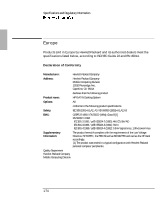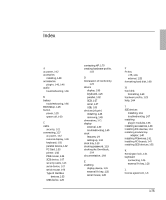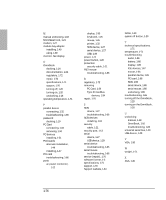HP OmniBook 900 HP OmniBook 900 - Docking System User Guide - Page 75
Index
 |
View all HP OmniBook 900 manuals
Add to My Manuals
Save this manual to your list of manuals |
Page 75 highlights
Index ac power, 1-12 accesories installing, 1-38 accessories plug-in, 1-45, 1-46 audio troubleshooting, 1-66 battery troubleshooting, 1-66 BIOS Setup, 1-25 button power, 1-20 system off, 1-20 cable security, 1-21 connecting, 1-27 ac power, 1-12 external display, 1-30 keyboard, 1-25 parallel device, 1-32 PC Card, 1-33 printer, 1-32 PS/2 mouse, 1-26 SCSI device, 1-27 security cable, 1-21 serial device, 1-27 serial mouse, 1-26 Type III CardBus devices, 1-33 USB device, 1-29 contacting HP, 1-70 creating hardware profile, 1-23 Declaration of Conformity, 1-74 device display, 1-30 keyboard, 1-25 parallel, 1-32 SCSI, 1-27 serial, 1-27 USB, 1-29 devices (plug-in) installing, 1-46 removing, 1-45 dimensions, 1-71 display external, 1-30 troubleshooting, 1-65 dock features, 1-9 setting up, 1-12 dock tray, 1-13 docking password, 1-19 docking the OmniBook, 1-14 documentation, 1-64 enabling display device, 1-31 external Fn key, 1-25 serial mouse, 1-26 Fn key + F5, 1-31 external, 1-25 formatting hard disk, 1-60 hard disk formatting, 1-60 hardware profile, 1-23 help, 1-64 IDE devices installing, 1-51 troubleshooting, 1-67 installing plug-in modules, 1-46 installing accessories, 1-38 installing IDE devices, 1-51 installing module bay adapter, 1-40 installing PCdevices, 1-51 installing PCI boards, 1-47 installing SCSI devices, 1-51 Kensington lock, 1-21 keyboard connecting, 1-25 external Fn key, 1-25 license agreement, 1-3 1-75