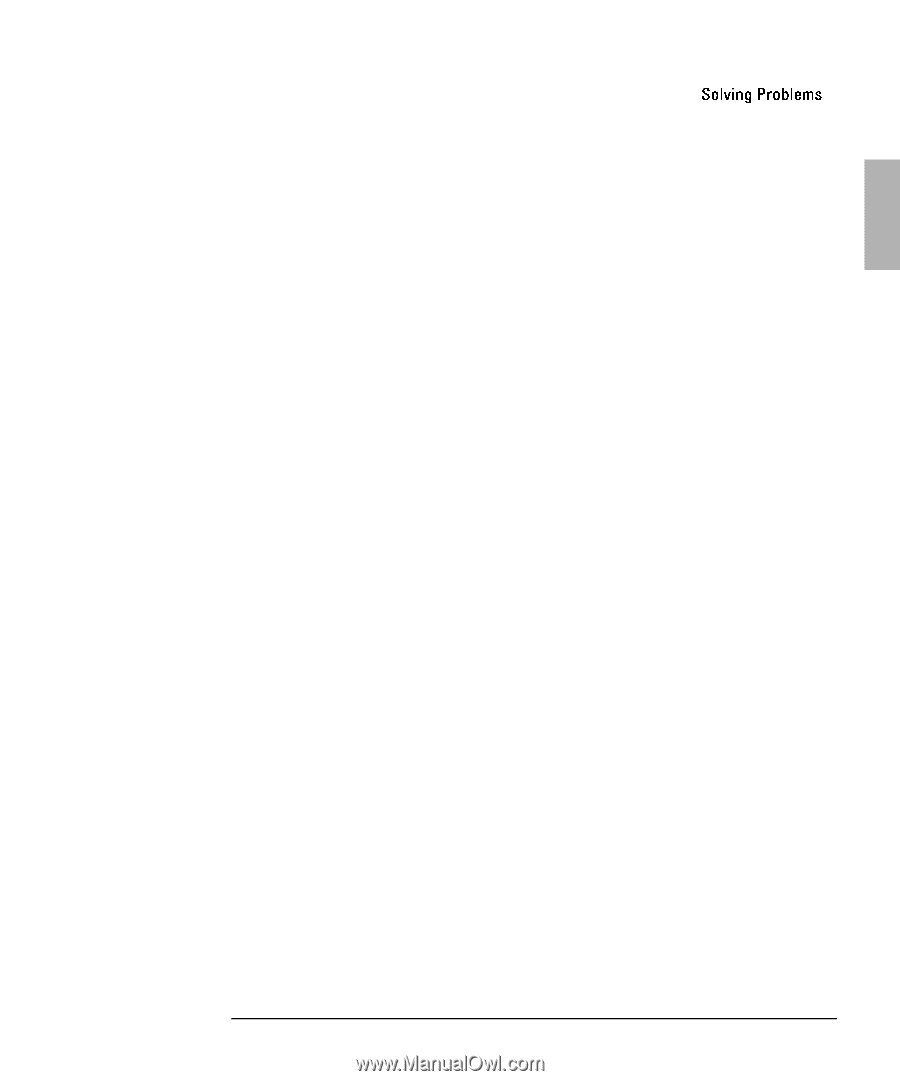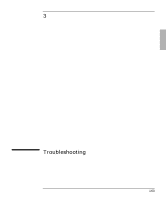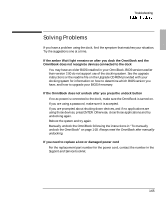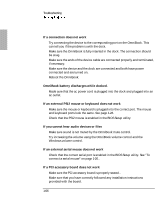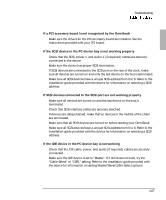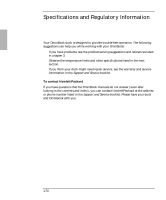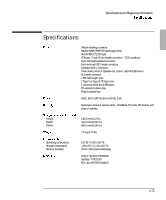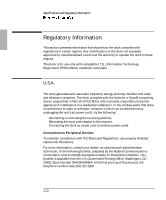HP OmniBook 900 HP OmniBook 900 - Docking System User Guide - Page 67
If the SCSI device in the PC device bay is not working properly - audio drivers
 |
View all HP OmniBook 900 manuals
Add to My Manuals
Save this manual to your list of manuals |
Page 67 highlights
Troubleshooting If a PCI accessory board is not recognized by the Omnibook • Make sure the drivers for the PCI accessory board are installed. See the instructions provided with your PCI board. If the SCSI device in the PC device bay is not working properly • Check that the SCSI, power 1, and audio 1 (if required) cables are securely connected to the device. . • Make sure the device has proper SCSI termination. • If SCSI devices are connected to the SCSI port on the rear of the dock, make sure all devices are turned on and only the last device on the bus is terminated. • Make sure all SCSI devices have a unique SCSI address from 0 to 6. Refer to the installation guide provided with the device for information on selecting a SCSI address. If SCSI devices connected to the SCSI port are not working properly • Make sure all devices are turned on and the last device on the bus is terminated. • Check that SCSI interface cables are securely attached. • If devices are daisy-chained, make that no devices in the middle of the chain are terminated. • Make sure that all SCSI devices are turned on before starting your OmniBook. • Make sure all SCSI devices have a unique SCSI address from 0 to 6. Refer to the installation guide provided with the device for information on selecting a SCSI address. If the IDE device in the PC device bay is not working • Check that the IDE cable, power, and audio (if required) cables are securely connected. . • Make sure the IDE device is set to "Master". If it still does not work, try the "Cable Select" or "CSEL" setting. Refer to the installation guide provided with the device for information on setting Master/Slave/Cable Select options. 1-67