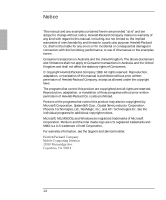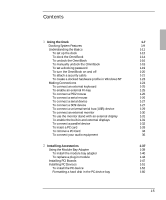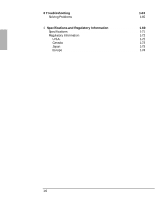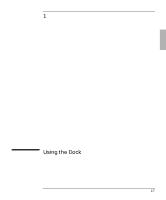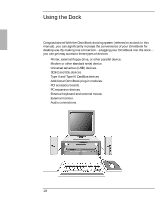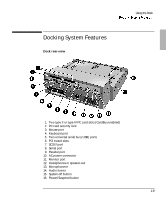HP OmniBook 900 HP OmniBook 900 - Docking System User Guide - Page 5
Contents - keyboard removal
 |
View all HP OmniBook 900 manuals
Add to My Manuals
Save this manual to your list of manuals |
Page 5 highlights
Contents Using the Dock 1-7 Docking System Features 1-9 Understanding the Basics 1-11 To set up the dock 1-12 To dock the OmniBook 1-14 To undock the OmniBook 1-16 To manually undock the OmniBook 1-18 To set a docking password 1-19 To turn the OmniBook on and off 1-20 To attach a security cable 1-21 To create a docked hardware profile in Windows NT .........1-23 Making Connections 1-24 To connect an external keyboard 1-25 To enable an external Fn key 1-25 To connect a PS/2 mouse 1-26 To connect a serial mouse 1-26 To connect a serial device 1-27 To connect a SCSI device 1-27 To connect a universal serial bus (USB) device 1-29 To connect an external monitor 1-30 To use the monitor stand with an external display ...........1-31 To enable the built-in and external displays 1-31 To connect a parallel device 1-32 To insert a PC card 1-33 To remove a PC Card 34 To connect your audio equipment 36 Installing Accessories 1-37 Using the Module Bay Adapter 1-39 To install the module bay adapter 1-40 To replace a plug-in module 1-44 Installing PCI Boards 1-47 Installing PC Devices 1-51 To install the PC device 1-52 Formatting a hard disk in the PC device bay 1-60 1-5