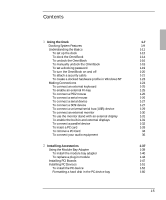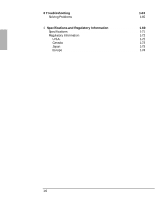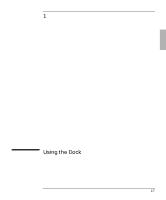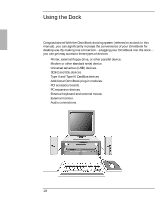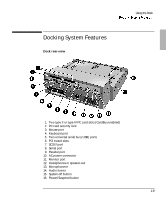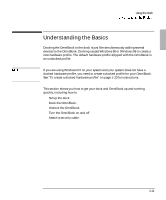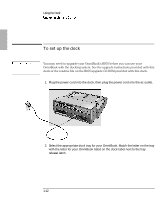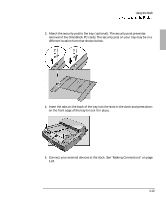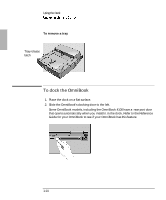HP OmniBook 900 HP OmniBook 900 - Docking System User Guide - Page 9
Docking System Features
 |
View all HP OmniBook 900 manuals
Add to My Manuals
Save this manual to your list of manuals |
Page 9 highlights
Docking System Features Dock rear-view Using the Dock 1. Two type II or type III PC card slots (CardBus enabled) 2. PC card security lock 3. Mouse port 4. Keyboard port 5. Two universal serial bus (USB) ports 6. PCI board slots 7. SCSI-2 port 8. Serial port 9. Parallel port 10. AC power connector 11. Monitor port 12. Headphones or speaker-out 13. Microphone-in 14. Audio line-in 15. System-off button 16. Power/Suspend button 1-9
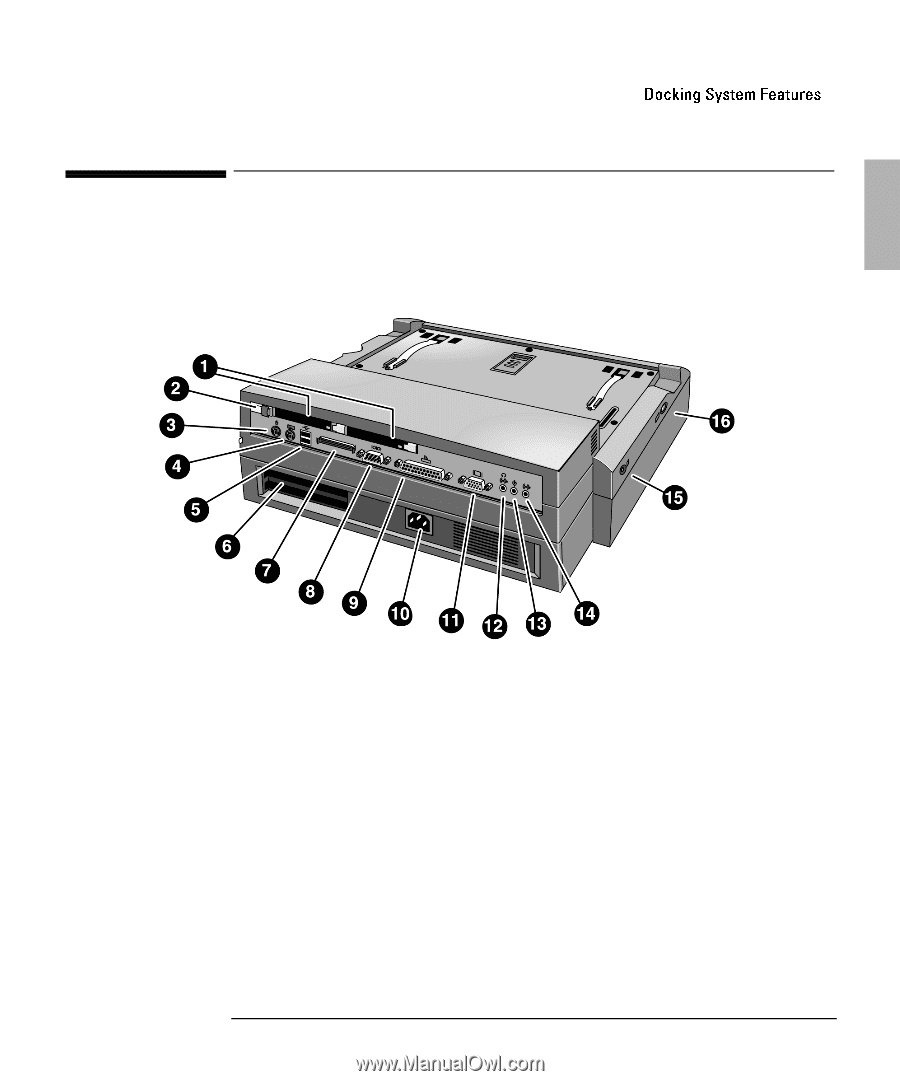
Using the Dock
1-9
Docking System Features
Dock rear-view
1. Two type II or type III PC card slots (CardBus enabled)
2. PC card security lock
3. Mouse port
4. Keyboard port
5. Two universal serial bus (USB) ports
6. PCI board slots
7. SCSI-2 port
8. Serial port
9. Parallel port
10. AC power connector
11. Monitor port
12. Headphones or speaker-out
13. Microphone-in
14. Audio line-in
15. System-off button
16. Power/Suspend button