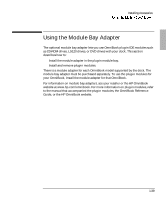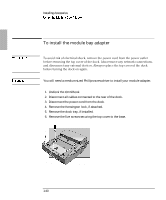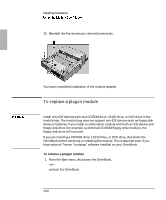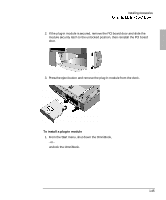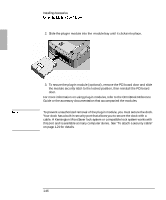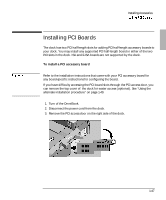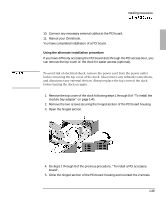HP OmniBook 900 HP OmniBook 900 - Docking System User Guide - Page 44
To replace a plug-in module
 |
View all HP OmniBook 900 manuals
Add to My Manuals
Save this manual to your list of manuals |
Page 44 highlights
Installing Accessories 15. Reinstall the five screws you removed previously. You have completed installation of the module adapter. To replace a plug-in module Install only IDE devices such as a CD-ROM drive, LS-120 drive, or DVD drive in the module bay. The module bay does not support non-IDE devices such as floppy disk drives or batteries. If you install a combination module with both an IDE device and floppy disk drive (for example a combined CD-ROM/floppy drive module), the floppy disk drive will not work. If you are inserting a CD-ROM drive, LS-120 drive, or DVD drive, shut down the OmniBook before removing or installing the module. This is required even if you have optional Tioman "hot-swap" software installed on your OmniBook. To remove a plug-in module 1. From the Start menu, shut down the OmniBook, -or- undock the OmniBook. 1-44