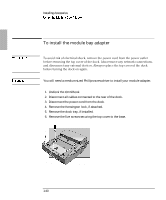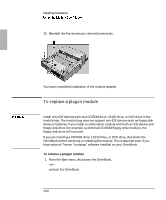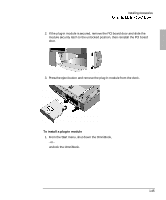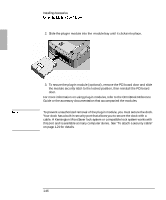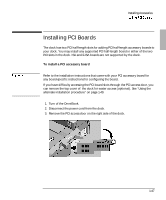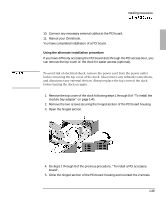HP OmniBook 900 HP OmniBook 900 - Docking System User Guide - Page 45
To install a plug-in module
 |
View all HP OmniBook 900 manuals
Add to My Manuals
Save this manual to your list of manuals |
Page 45 highlights
Installing Accessories 2. If the plug-in module is secured, remove the PCI board door and slide the module security latch to the unlocked position, then reinstall the PCI board door. 3. Press the eject button and remove the plug-in module from the dock. To install a plug-in module 1. From the Start menu, shut down the OmniBook, -or- undock the OmniBook. 1-45
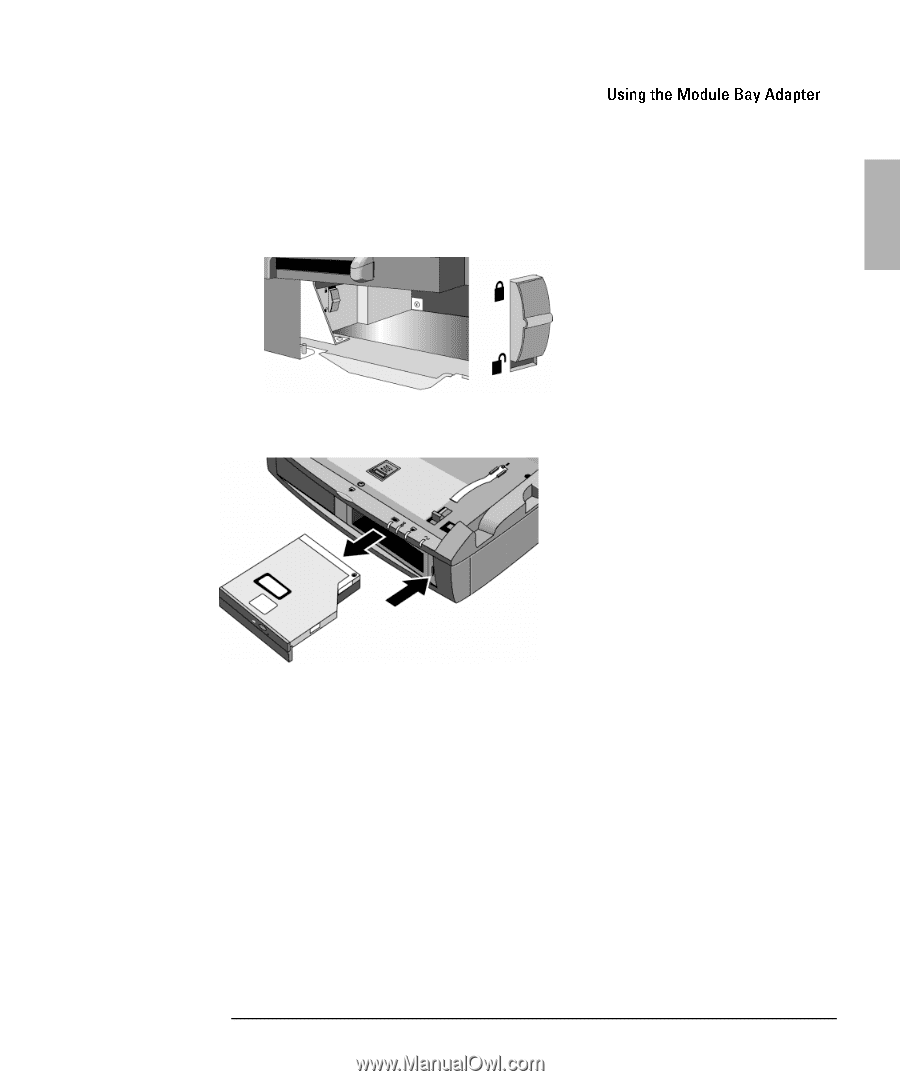
Installing Accessories
1-45
2. If the plug-in module is secured, remove the PCI board door and slide the
module security latch to the unlocked position, then reinstall the PCI board
door.
3. Press the eject button and remove the plug-in module from the dock.
To install a plug-in module
1. From the Start menu, shut down the OmniBook,
–or–
undock the OmniBook.