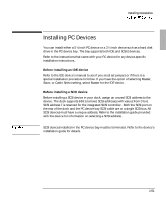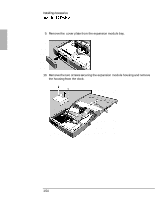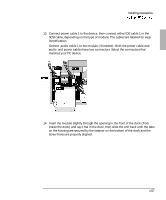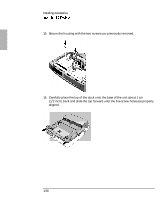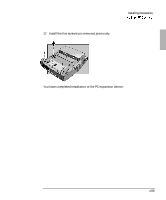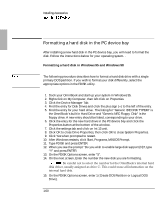HP OmniBook 900 HP OmniBook 900 - Docking System User Guide - Page 56
c. Install the mounted device in the housing.
 |
View all HP OmniBook 900 manuals
Add to My Manuals
Save this manual to your list of manuals |
Page 56 highlights
Installing Accessories b. Attach the device in the bay to the mounting kit. The four mounting screws may be on either the sides or bottom, depending on the device you are installing. c. Install the mounted device in the housing. 1-56
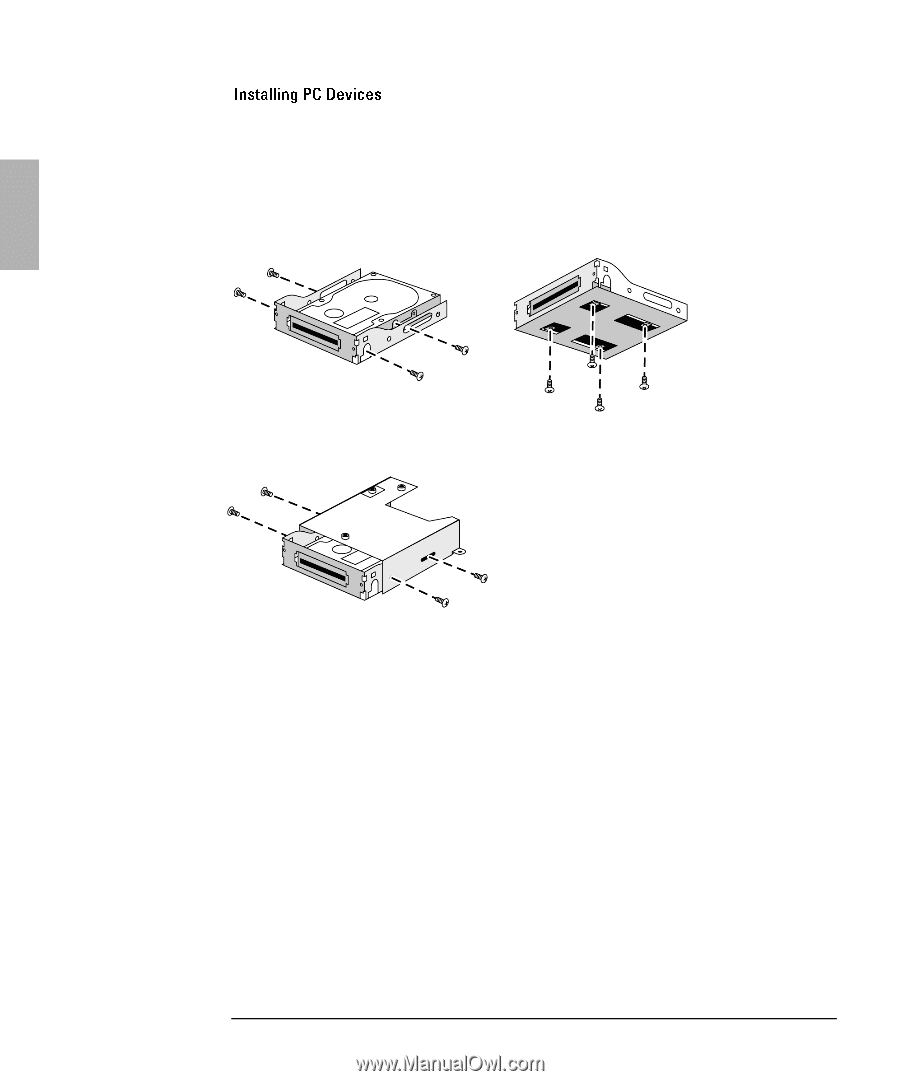
Installing Accessories
1-56
b. Attach the device in the bay to the mounting kit. The four mounting screws
may be on either the sides or bottom, depending on the device you are
installing.
c. Install the mounted device in the housing.