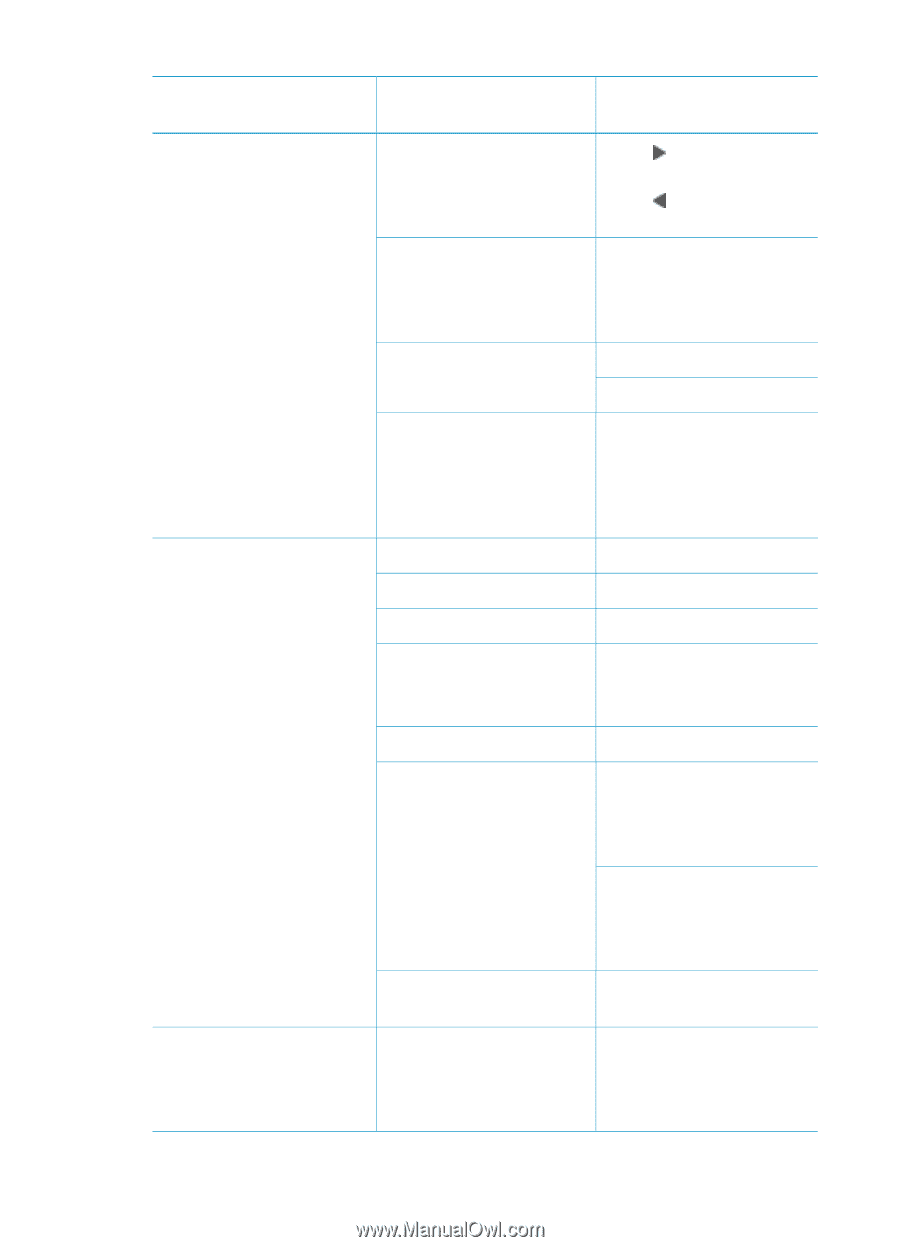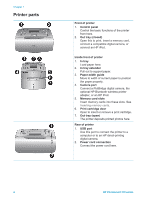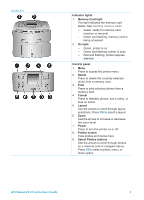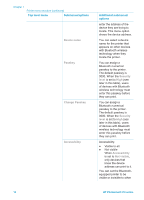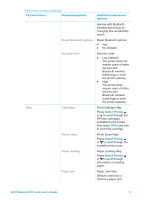HP Photosmart 370 HP Photosmart 370 series User's Guide - Page 12
Instant Share, Top level menu, Submenus/options, Additional submenus, options - cartridges
 |
View all HP Photosmart 370 manuals
Add to My Manuals
Save this manual to your list of manuals |
Page 12 highlights
Printer menu structure (continued) Top level menu Submenus/options Rotate photo Photo brightness Add frame Add color effect Tools Instant Share View 9-up Slide show Print quality Print test page Clean cartridge Bluetooth Align cartridge Device address Additional submenus/ options Press to rotate photo 90° clockwise Press to rotate photo 90° counterclockwise Photo brightness: Select -3 to +3. The default is 0 and represents no change. Select pattern: Select color: Choose color effect: ● Black & white ● Sepia ● Antique ● No effect (default) Print quality: ● Best (default) ● Normal Continue to second level cleaning? ● Yes ● No Continue to third level cleaning? ● Yes ● No Select to align the print cartridge. Device address: Some devices with Bluetooth wireless technology require you to HP Photosmart 370 series User's Guide 9