HP Photosmart 370 HP Photosmart 370 series User's Guide - Page 24
Removing a memory card
 |
View all HP Photosmart 370 manuals
Add to My Manuals
Save this manual to your list of manuals |
Page 24 highlights
(continued) Memory card Slot How to insert the memory card came with the card before you insert the card into the printer xD-Picture Card Lower right ● Curved side of card points toward you portion of the top ● Metal contacts face down left double slot Removing a memory card Wait until the Memory Card light stops flashing, then gently pull the memory card to remove it from the printer. Caution Do not pull out a memory card while the Memory Card light is flashing. A flashing light means that the printer is accessing the memory card. Removing a memory card while it is being accessed may damage the printer and the memory card or corrupt the information on the memory card. HP Photosmart 370 series User's Guide 21
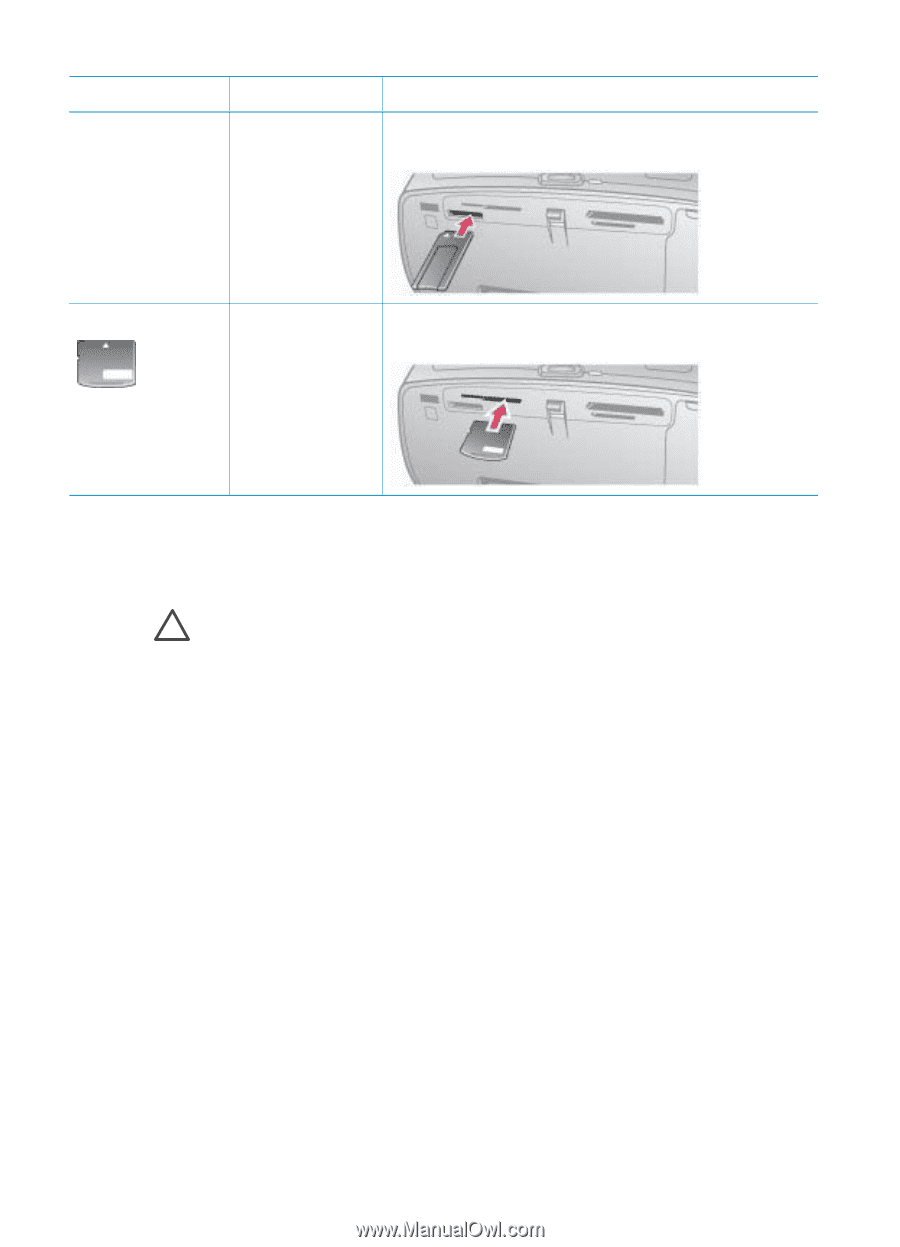
Memory card
Slot
How to insert the memory card
came with the card before you insert the card into
the printer
xD-Picture Card
Lower right
portion of the top
left double slot
●
Curved side of card points toward you
●
Metal contacts face down
Removing a memory card
Wait until the Memory Card light stops flashing, then gently pull the memory card to
remove it from the printer.
Caution
Do not pull out a memory card while the Memory Card light is
flashing. A flashing light means that the printer is accessing the memory card.
Removing a memory card while it is being accessed may damage the printer
and the memory card or corrupt the information on the memory card.
(continued)
HP Photosmart 370 series User's Guide
21














