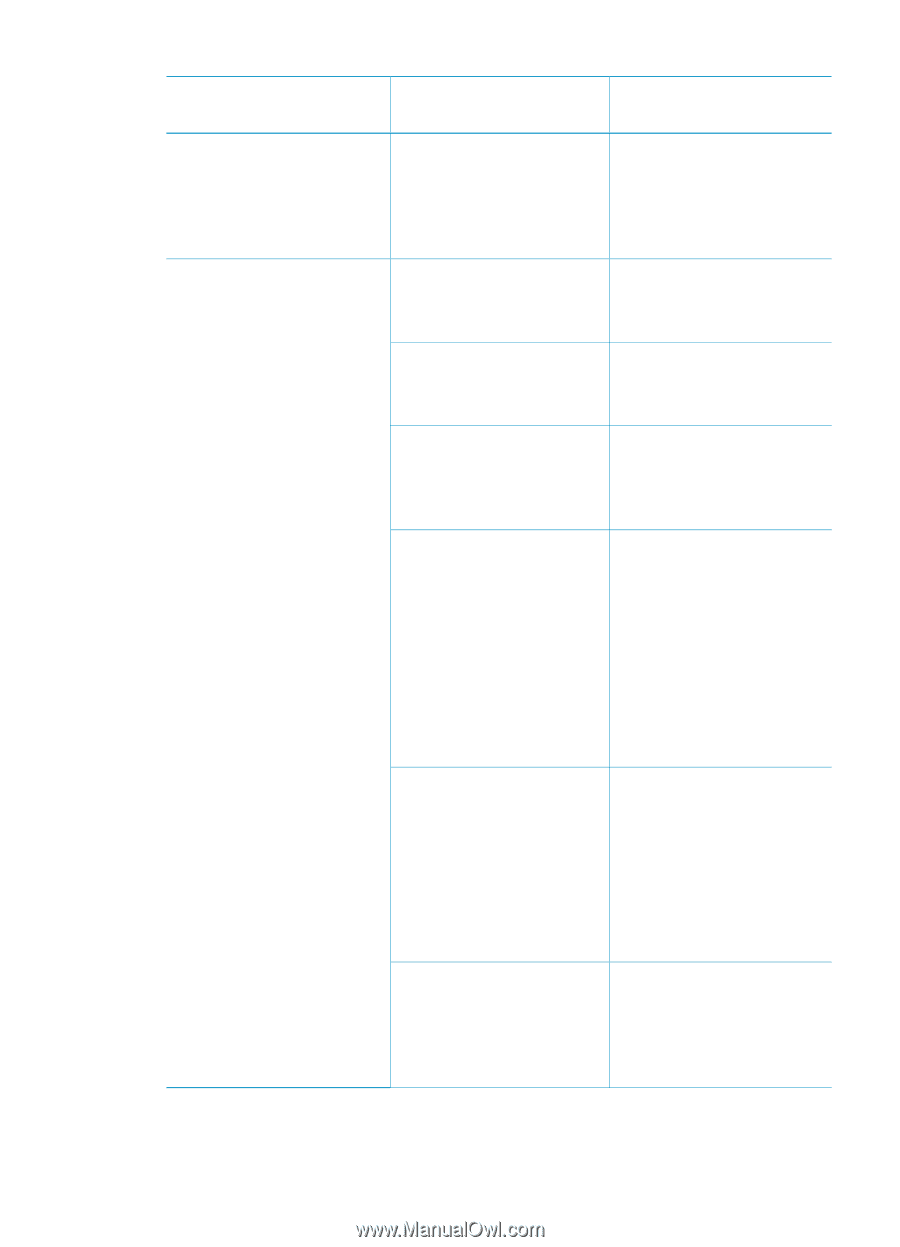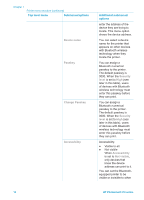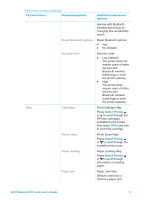HP Photosmart 370 HP Photosmart 370 series User's Guide - Page 15
Camera connect, Preferences, Smart focus, Digital flash, Date/time, Colorspace, Borderless, After
 |
View all HP Photosmart 370 manuals
Add to My Manuals
Save this manual to your list of manuals |
Page 15 highlights
Chapter 1 Printer menu structure (continued) Top level menu Submenus/options Camera connect Preferences Smart focus Digital flash Date/time Colorspace Borderless After printing Additional submenus/ options Camera Connect Help: Select to see where to connect a PictBridge compatible digital camera to the printer. Smart focus: ● On (default) ● Off Digital Flash: ● On (default) ● Off Date/time stamp: ● Date/time ● Date only ● Off (default) Choose colorspace: ● Adobe RGB ● sRGB ● Auto-select (default) The Auto-select default tells the printer to use the Adobe RGB colorspace, if available. The printer defaults to sRGB if Adobe RGB is not available. Turn borderless printing: ● On (default) ● Off When borderless printing is turned off, all pages print with a narrow white border around the outside edges of the paper. After printing, deselect all photos: ● Always (default) ● Never ● Ask 12 HP Photosmart 370 series