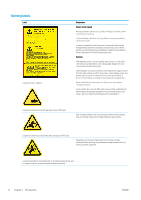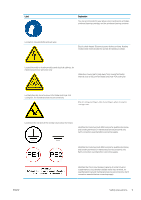HP Stitch S1000 User Guide - Page 10
Heat hazard, Fire hazard
 |
View all HP Stitch S1000 manuals
Add to My Manuals
Save this manual to your list of manuals |
Page 10 highlights
Checking the functionality of the Residual Circuit Breakers (RCCBs) Following standard Residual Current Circuit Breaker (RCCB) recommendations, it is recommended that the RCCBs are tested on a yearly basis. The procedure is as follows: 1. Turn off the built-in computer using the Internal Print Server's Shutdown button (or, in Print Care, click Printer tools > Power options > Shutdown). Do not turn off the printer from the mains switch or the circuit breakers. CAUTION: The shutdown process takes some time to complete. Wait until the green Power Enabled light is off before proceeding. 2. Once the computer is off, test that the RCCB works correctly by pressing the test button. ● If the RCCB does not trip when the test button is pressed, this indicates that it has failed. The RCCB must be replaced for safety reasons; call your service representative to remove and replace the RCCB. ● If the RCCB trips, this indicates it is working correctly; reset the RCCB to its normal on state. Heat hazard The drying subsystem of the printer operates at high temperatures and can cause burns if touched. LED array supports, beam, and enclosures can reach high temperatures. To avoid the risk of burns, take the following precautions: ● Do not touch the internal enclosures of the printer's drying module. ● Take special care when accessing the substrate path. ● Take special care with zones marked with warning labels. ● Do not place objects covering LED arrays supports, beam, and enclosures. ● Do not attempt to modify LED array supports, beam, and enclosures; ● Remember to let the printer cool down before performing some maintenance operations. Fire hazard The drying subsystem of the printer operates at high temperatures. Call your service representative if the printer's built-in Residual Current Circuit Breaker (Ground Fault Circuit Interrupter) is repeatedly tripped. To avoid the risk of fire, take the following precautions: ● Use the power supply voltage specified on the nameplate. ● Connect the power cords to dedicated lines, each protected by a branch circuit breaker as explained in the site preparation guide. ● Do not insert objects through slots in the printer. ● Take care not to spill liquid on the printer. After cleaning, make sure all components are dry before using the printer again. ● Do not use aerosol products that contain flammable gases inside or around the printer. Do not operate the printer in an explosive atmosphere. ● Do not block or cover the openings of the printer. ● Do not attempt to modify the drying module or the e-cabinet. 4 Chapter 1 Introduction ENWW