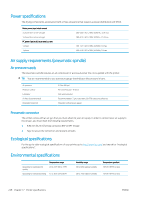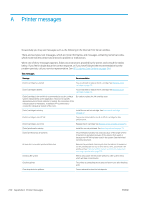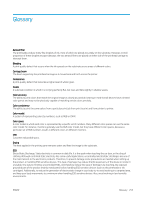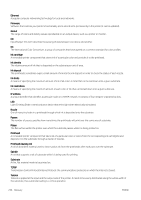HP Stitch S1000 User Guide - Page 258
Appendix A, Printer messages, Text messages continued, Numerical error codes
 |
View all HP Stitch S1000 manuals
Add to My Manuals
Save this manual to your list of manuals |
Page 258 highlights
Text messages (continued) Message Recommendation Replace {color} printhead Replace the printhead. See The Internal Print Server recommends replacing or reseating a printhead on page 235. Replace aerosol filter You are advised to replace both aerosol filters. See Replace the aerosol filters on page 78. Reseat {color} cartridge Reseat the ink cartridge. See The Internal Print Server recommends replacing or reseating an ink cartridge on page 234. Reseat {color} printhead Reseat the printhead. See The Internal Print Server recommends replacing or reseating a printhead on page 235. Select substrate name in the IPS Select the name of the loaded substrate in the Internal Print Server. Starting up The printer is being detected while starting up. Substrate jam: remove substrate See The substrate has jammed on page 218. Substrate may be detached from the rear spindle or slippage detected. Substrate will be unloaded. See The substrate is not attached to the core and/or spindle on page 218. System error The printer has a system error. In the alert window, you should see the numerical code of the system error. System in sleep mode The printer is in sleep mode. The front cover is open. Close the front cover to continue printing. If Proceed as described in the message. the problem persists, run a diagnostic to identify the issue. The loading table is not closed. Close the loading table to continue printing. If the problem persists, run a diagnostic to identify the issue. Proceed as described in the message. The main window is open. Close the window to continue printing. If Proceed as described in the message. the problem persists, run a diagnostic to identify the issue. Very low cleaner roll Be ready to replace the printhead cleaning roll very soon. Visually check printer for readiness, then press the blinking rearm button to provide full power. Press the blue, blinking button to finish the printer's start-up procedure. Numerical error codes Error code 10.04.XX:YY 10.06.09:40 22.02.0X:06 22.02.0X:07 22.02.01:74 46.05.0X:06 47.01.06:52 Recommendation Problem with e-cabinet fuses. The message in the IPS will indicate which fuse is causing the issue in order to replace it. Diagnostic E-cabinet state can be used to confirm that the issue is solved. The emergency stops and/or safety relay have been activated. Check that the emergency stops are not activated. If the problem persists, run a diagnostic to identify the issue. Intermediate tank broken bag detected. Proceed with the intermediate tank maintenance procedure (see the Print Care wizard: "Replace an intermediate tank"). Intermediate tank end of life reached. Proceed with the intermediate tank maintenance procedure (see the Print Care wizard: "Replace an intermediate tank"). Intermediate tank empty. Proceed with the intermediate tank maintenance procedure (see the Print Care wizard: "Replace an intermediate tank"). If during the replacement you detect that there is still ink in the replaced Intermediate tank, call your support representative. Primer X leakage. Reset primer latch and/or check o-rings. If problem persists, call your support representative. Printhead cleaning roll pinch unlocked. Ensure that the pinch system of the printhead cleaning roll assembly is properly closed, and that there is no slippage between the core of the printhead cleaning roller and its motor. 252 Appendix A Printer messages ENWW