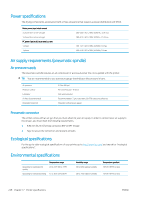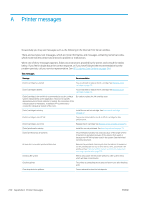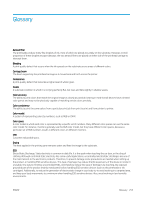HP Stitch S1000 User Guide - Page 256
Printer messages, Appendix
 |
View all HP Stitch S1000 manuals
Add to My Manuals
Save this manual to your list of manuals |
Page 256 highlights
A Printer messages Occasionally you may see messages such as the following in the Internal Print Server window. There are two types: text messages, which are more informative, and messages containing numerical codes, which mean that the printer has detected a problem or malfunction. When one of these messages appears, follow any instructions provided by the printer, and consult the tables below. If you feel in doubt about the correct response, or if you have followed the recommendation but the problem persists, call your service representative. See HP Customer Care Centers on page 244. Text messages Message Recommendation {Color} cartridge has expired You are advised to replace the ink cartridge. See Remove an ink cartridge on page 70. {Color} cartridge is altered You are advised to replace the ink cartridge. See Remove an ink cartridge on page 70. {Color} cartridge is low on inkIt is recommended to use the exhaust system independently on the application. However, for specific applications where the ink collector is needed, the connection of the exhaust system is mandatory. In addition, HP recommends to conduct the exhaust air outside of the room. Be ready to replace the ink cartridge soon. {Color} cartridge is missing Install the correct ink cartridge. See Insert an ink cartridge on page 71. {Color} cartridge is non-HP ink You are recommended to install an HP ink cartridge for best performance. {Color} cartridge is out of ink Replace the ink cartridge. See Remove an ink cartridge on page 70. {Color} printhead is missing Install the correct printhead. See Insert a printhead on page 74. {Color} printhead out of warranty The printhead's warranty has ended, because of the length of time it has been in operation, because of the volume of ink used, or because non-HP ink has been used in the system. See the limited warranty document. An error has occurred in printhead detection Remove the printhead, clean any ink from the electrical connectors on the printhead (do not try to clean the nozzles), and reinsert the printhead. See The Internal Print Server recommends replacing or reseating a printhead on page 235. Checking file system After a dirty power off, the printer performs a file system check, which will take some minutes. Checking printer The printer is completing checks and cool-down cycle after finishing a job. Clean drop detector spittoon You are advised to clean the ink deposits. 250 Appendix A Printer messages ENWW