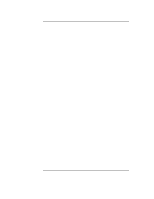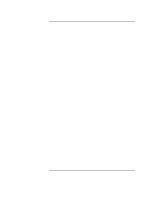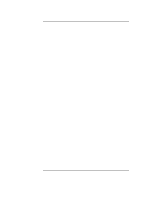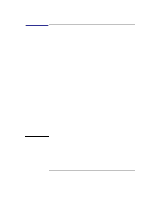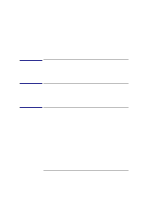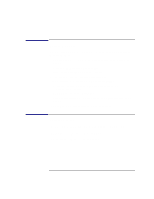HP Visualize b180L hp Visualize workstation b132L, b132L plus, b160L, and b180 - Page 12
Removing the Option Board Support Bracket and Blank Plate 151
 |
View all HP Visualize b180L manuals
Add to My Manuals
Save this manual to your list of manuals |
Page 12 highlights
Contents Removing the Floppy Filler Panel 123 Installing the Floppy Disk Drive 124 Connecting the Floppy Drive Data Cable 125 Disconnecting the Floppy Drive Cable 126 Removing the Floppy Disk Drive Assembly 127 Installing a Hard Disk Drive in Position 2 (Front Position) 128 Replacing the Floppy Drive and Carrier 129 Connecting the Floppy Drive Data Cable 130 Installing a Hard Disk Drive in Position 1 (Rear Position) 131 Replacing the Storage Tray Cover 132 Installing the Storage Tray Assembly 133 Connecting the Storage Tray Cables 134 Memory Module Location 138 Removing the Memory Retainer 139 Removing a Memory Module 140 Memory Module Location 141 Removing the Memory Retainer 142 Installing Memory Modules 143 Cache Boards Location 144 Removing a Cache Board 145 Cache Boards Location 146 Installing Cache Boards 147 Option Slots from Outside the System Unit 148 Removing the Option Board Support Bracket and Blank Plate 151 Installing a PCI, EISA, or GSC Option Board 152 Removing the PCI Adapter 153 Replacing the Option Board Support Bracket 154 Removing the Memory Retainer 155 Disconnecting the Storage Tray Assembly 156 Removing the Storage Tray Assembly 157 xii