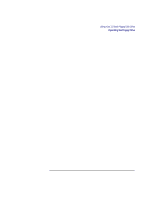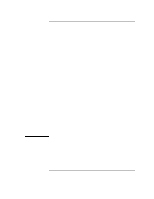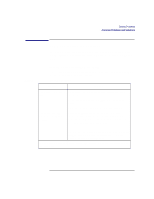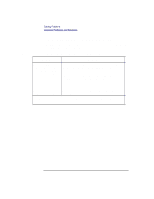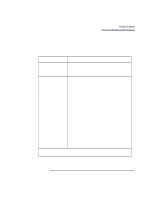HP Visualize b180L hp Visualize workstation b132L, b132L plus, b160L, and b180 - Page 90
This is divided into the following s
 |
View all HP Visualize b180L manuals
Add to My Manuals
Save this manual to your list of manuals |
Page 90 highlights
Solving Problems This chapter contains information to help you determine what's wrong with your system when you have problems. If you have a problem that isn't listed in this chapter, or if your problem persists, contact your designated service representative. When calling for service, always have your system's model number and serial number ready. This chapter is divided into the following sections: • Common problems and solutions • Interpreting LED error codes • Dealing with a boot failure • Running system verification tests The instructions in this chapter assume you are using HP-UX version 10.2 or later operating system with HP VUE version 3.0 or later interface. 76
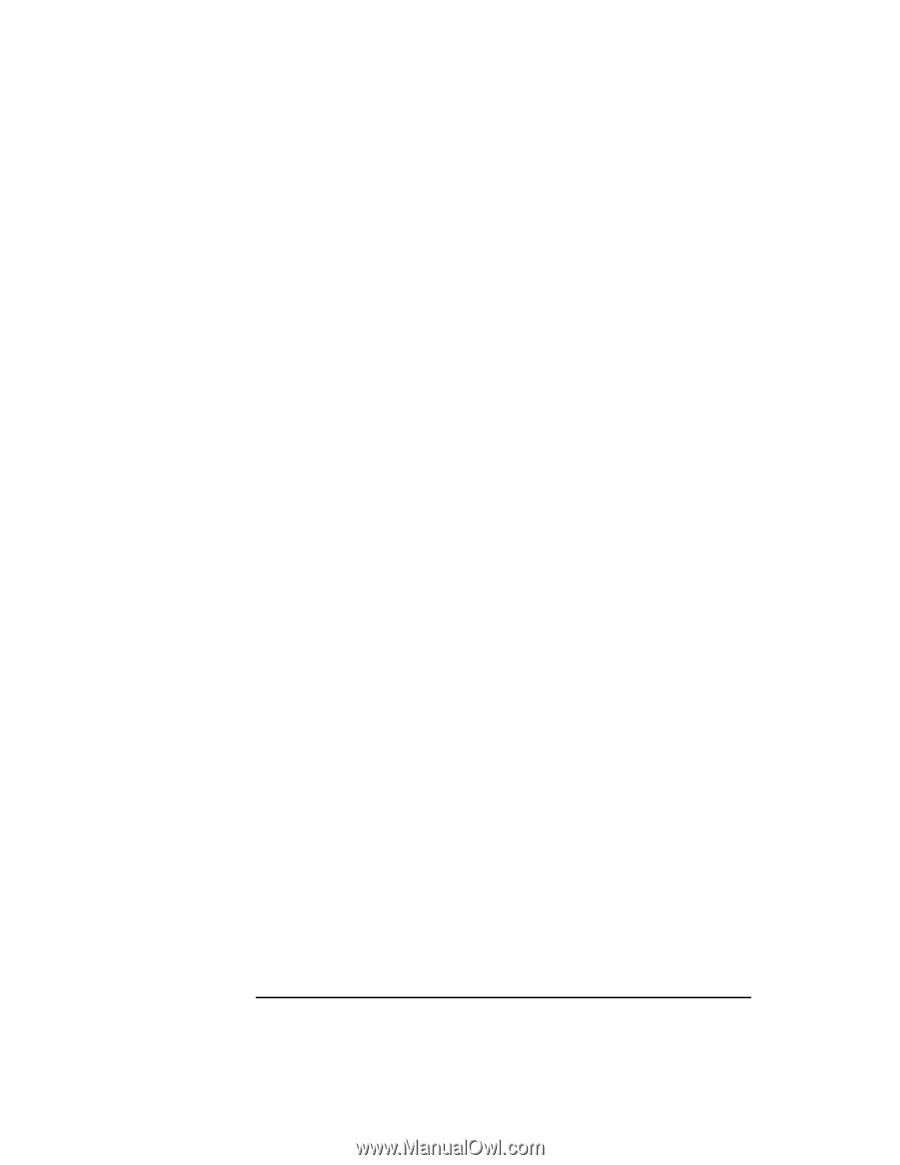
76
Solving Problems
This chapter contains information to help you determine what’s wrong with
your system when you have problems. If you have a problem that isn’t listed
in this chapter, or if your problem persists, contact your designated service
representative. When calling for service, always have your system’s model
number and serial number ready.
This chapter is divided into the following sections:
•
Common problems and solutions
•
Interpreting LED error codes
•
Dealing with a boot failure
•
Running system verification tests
The instructions in this chapter assume you are using HP-UX version 10.2 or
later operating system with HP VUE version 3.0 or later interface.