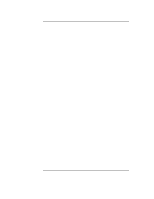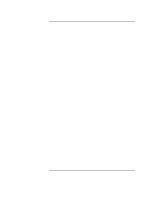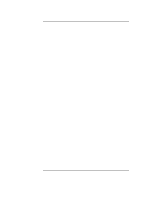HP Visualize b180L hp Visualize workstation b132L, b132L plus, b160L, and b180 - Page 9
Connecting to the SCSI Ports
 |
View all HP Visualize b180L manuals
Add to My Manuals
Save this manual to your list of manuals |
Page 9 highlights
Contents Changing Your Monitor Type 168 Setting the Monitor Type from the Boot Console Interface 168 Setting the Monitor Type at Power On 168 Changing the Console to External Terminal 169 C SCSI Connections SCSI Bus Differences 173 SCSI Restrictions 175 Cables 175 Connectors and Terminators 177 SCSI Configuration Constraints 177 Narrow-SE SCSI Bus Configuration Constraints 177 Fast Wide Differential SCSI Bus Configuration Constraints 178 Ultra, Wide Single-Ended SCSI Bus Configuration Constraints 179 Determining SCSI Bus Length 180 NSE SCSI Bus Length 180 FWD SCSI Bus Length 181 Ultra, Wide-SE SCSI Bus Length 182 Assigning SCSI Device IDs 184 NSE SCSI Device IDs 185 FWD SCSI IDs 187 Ultra, Wide-SE SCSI IDs 188 Connecting to the SCSI Ports 190 SCSI Port Connection 190 D The Boot Console Interface Boot Console Interface Features 195 Accessing the Boot Console Interface 200 ix