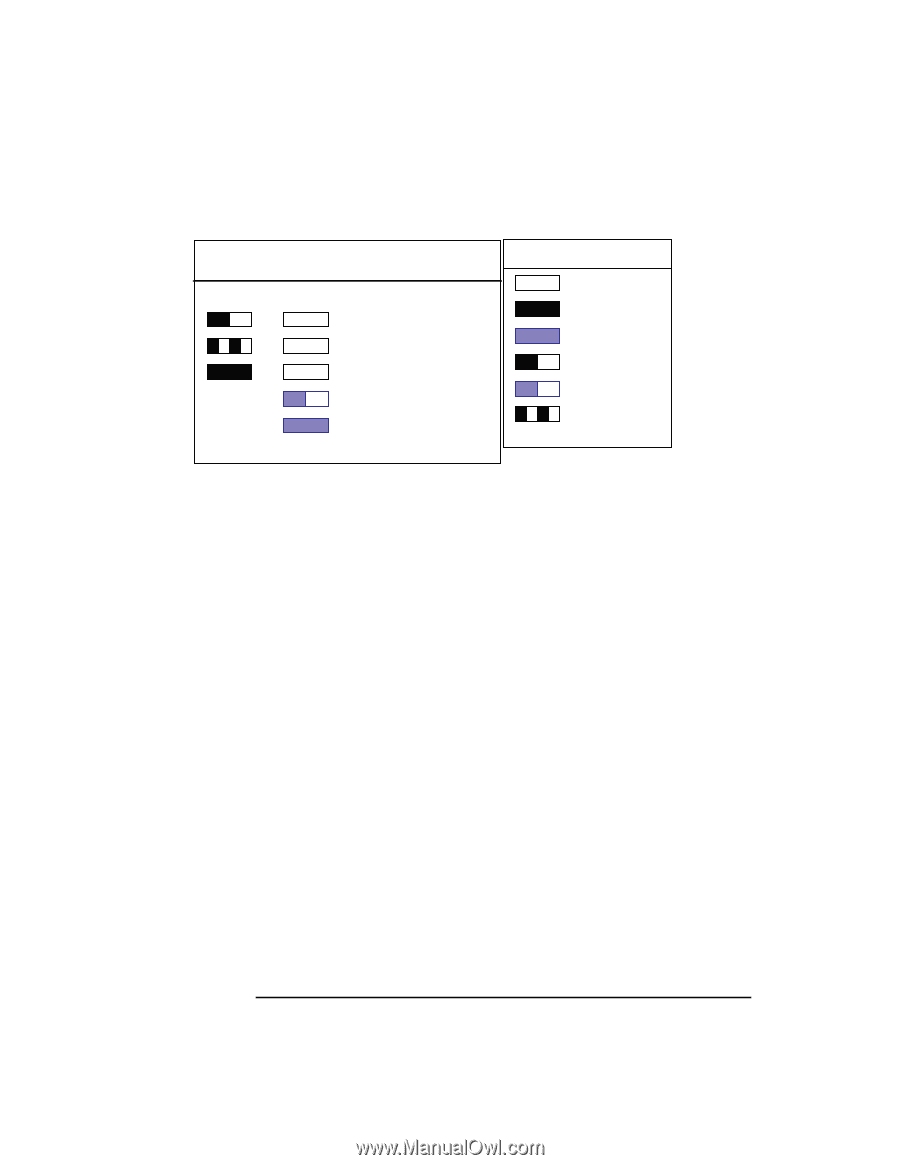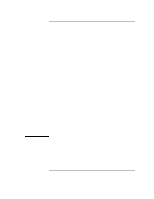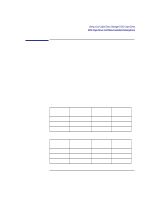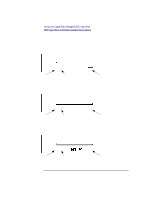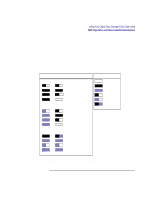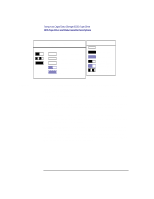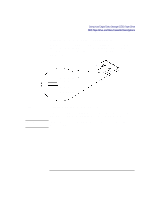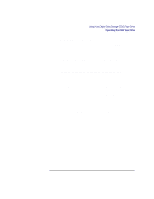HP Visualize b180L hp Visualize workstation b132L, b132L plus, b160L, and b180 - Page 66
DDS-DC Later Model and DDS-2 Tape Drive LED Display Codes, LED Warning Conditions, High
 |
View all HP Visualize b180L manuals
Add to My Manuals
Save this manual to your list of manuals |
Page 66 highlights
Using Your Digital Data Storage (DDS) Tape Drive DDS Tape Drive and Data Cassette Descriptions Tape Any Any Clean/ Attention Meaning Activity - load or unload Activity - read or write Cartridge loaded Cleaning needed Fault Key OFF Steady Green Steady Amber Flashing Green 1/2 sec on, 1/2 sec off Pulsing Amber Fast Flash Green 1/4 sec on 1/4 sec off Figure 14 DDS-DC (Later Model) and DDS-2 Tape Drive LED Display Codes LED Warning Conditions The following sections describe actions to take if the LEDs indicate a warning condition. High Humidity If the LEDs display the high humidity signal, the humidity is too high. The drive does not perform any operations until the humidity drops. Self-Test (Failure) If the LEDs display the self-test (failure) signal, a fault was diagnosed during the self tests. Note the pattern of the pulses and contact your local service representative. Media Wear (Caution) Hewlett-Packard DDS drives continually monitor the number of errors they have to correct when reading and writing to a tape to determine tape wear and tape head cleanliness. If excessive tape wear or dirty tape heads are suspected, the drive warns you by displaying the Media Wear (Caution) signal on the LED indicators. 52