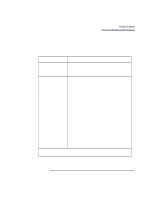HP Visualize b180L hp Visualize workstation b132L, b132L plus, b160L, and b180 - Page 98
LED Error Codes
 |
View all HP Visualize b180L manuals
Add to My Manuals
Save this manual to your list of manuals |
Page 98 highlights
Solving Problems LED Error Codes LED Error Codes This section contains information about the error codes displayed by the LEDs on the system's front panel. If an error occurs during the power-up diagnostics tests, the diagnostics use the front panel LEDs to display a code for the failing component. Figure 19 shows the location of the system unit's front panel LEDs. The four amber LEDs indicate system status and error codes. Table 14 shows the LED error codes as they appear on the front panel LEDs. Use these LED codes to determine the failing component. Figure 19 System Unit Front Panel LEDs 84

84
Solving Problems
LED Error Codes
LED Error Codes
This section contains information about the error codes displayed by the
LEDs on the system’s front panel.
If an error occurs during the power-up diagnostics tests, the diagnostics use
the front panel LEDs to display a code for the failing component.
Figure 19 shows the location of the system unit’s front panel LEDs. The four
amber LEDs indicate system status and error codes.
Table 14 shows the LED error codes as they appear on the front panel LEDs.
Use these LED codes to determine the failing component.
Figure 19
System Unit Front Panel LEDs