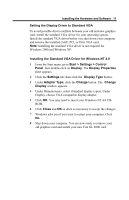HP Workstation x2000 ATI Fire GL 8800 graphics card user guide - Page 13
DFP TFT LCD displays and digital CRT, Windows NT 4.0, Windows 2000
 |
View all HP Workstation x2000 manuals
Add to My Manuals
Save this manual to your list of manuals |
Page 13 highlights
Installing the Hardware and Software 9 What type of monitors do you need? Your Fire GL 8800 is optimally configured to be combined with digital flat-panel (DFP) TFT LCD displays and digital CRT displays. You can also connect the Fire GL 8800 to high-resolution MultiSync or multi-frequency monitors or other VGA monitors. To connect a VGA monitor to the DVI connector you may use the provided VGAto-DVI adapter. Notes: (1) You need a Plug-and-Play monitor that supports VESA's Display Channel specifications (DDC1 or DDC2) to take advantage of the DDC1/DDC2b+ features (2) You can use the full power of the graphics card only if your monitor supports the horizontal (kHz) and vertical (Hz) refresh rates as required by the graphics card. Refer to your monitor's documentation for recommended refresh rates Where are the drivers? • Windows NT 4.0, Windows 2000 and Windows XP drivers are provided on the Fire GL CD.