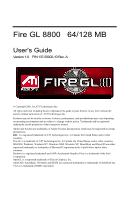HP Workstation x2000 ATI Fire GL 8800 graphics card user guide - Page 6
Using this Guide, Installing the Hardware and Software, Using Your Fire GL 8800, Reference
 |
View all HP Workstation x2000 manuals
Add to My Manuals
Save this manual to your list of manuals |
Page 6 highlights
2 Getting Started Using this Guide For your convenience, this online User's Guide has been formatted as an Adobe® Acrobat® PDF file. This format gives you great flexibility when using this documentation. Many hyperlinks provide easy access to any information you may want. To make it useful in a printed format, too, a - hyperlinked table of contents and page numbers are provided. Because it was designed to be used online and printed, some of the images may not print clearly or appear very clearly on screen. The organization of this Guide is as follows: Installing the Hardware and Software on page 7 provides instructions for installing your Fire GL 8800 card and software and connecting video output devices to your card. Using Your Fire GL 8800 on page 25 explains how you can take advantage of the advanced software utilities of your Fire GL 8800. Reference on page 40 provides troubleshooting tips and regulatory compliance information for your card. HYDRAVISION for Fire GL provides information on installing and using ATI® HYDRAVISION™, a desktop management utility to control multiple display desktops.