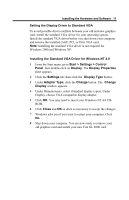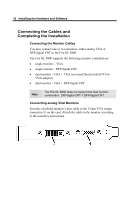HP Workstation x2000 ATI Fire GL 8800 graphics card user guide - Page 17
Remove the computer cover., Remove any existing graphics card from your computer
 |
View all HP Workstation x2000 manuals
Add to My Manuals
Save this manual to your list of manuals |
Page 17 highlights
Installing the Hardware and Software 13 2 Remove the computer cover. If necessary, consult your computer system manual about removing the cover. 1 Power Supply Remember to discharge your body's static electricity by touching the metal surface of the computer chassis 3 Remove any existing graphics card from your computer. If the old graphics card sticks rock it gently from end to end. Remember to save the screw. If your computer has any on-board graphics capability, you may need to disable it on the motherboard. Refer to your computer's manual for more information.

Installing the Hardware and Software
13
2
Remove the computer cover.
If necessary, consult your computer
system manual about removing the cover.
1
Power Supply
Remember to discharge your body’s static electricity by touching the
metal surface of the computer chassis
3
Remove any existing graphics card from your computer
.
If the old graphics card sticks rock it gently from end to end.
Remember to save the screw.
If your computer has any
on-board graphics capability
, you may
need to
disable
it on the motherboard. Refer to your computer’s
manual for more information.