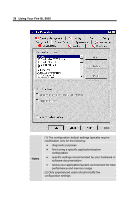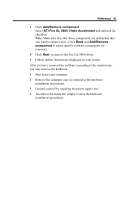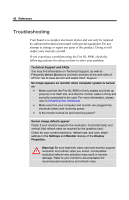HP Workstation x2000 ATI Fire GL 8800 graphics card user guide - Page 42
Using Your Fire GL 8800, Notes, software documentation - memory configuration
 |
View all HP Workstation x2000 manuals
Add to My Manuals
Save this manual to your list of manuals |
Page 42 highlights
38 Using Your Fire GL 8800 Notes (1) The configuration default settings typically require modification only for the following: • diagnostic purposes • fine-tuning a specific application/system configuration • specific settings recommended by your hardware or software documentation • tuning your application/system environment for best performance and memory usage (2) Only experienced users should modify the configuration settings

38
Using Your Fire GL 8800
Notes
(1) The configuration default settings typically require
modification only for the following:
•
diagnostic purposes
•
fine-tuning a specific application/system
configuration
•
specific settings recommended by your hardware or
software documentation
•
tuning your application/system environment for best
performance and memory usage
(2) Only experienced users should modify the
configuration settings