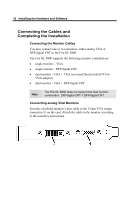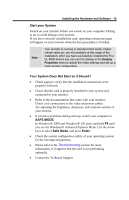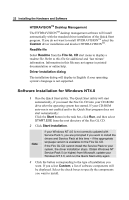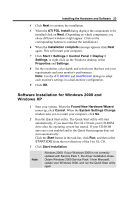HP Workstation x2000 ATI Fire GL 8800 graphics card user guide - Page 22
Connecting a Digital Flat-Panel DFP Monitor or, Digital CRT Monitor, Setting the Monitor Impedance
 |
View all HP Workstation x2000 manuals
Add to My Manuals
Save this manual to your list of manuals |
Page 22 highlights
18 Installing the Hardware and Software Connecting a Digital Flat-Panel (DFP) Monitor or Digital CRT Monitor Securely attach the monitor's data cable to the DVI output connector (2) on the card. Attach the cable to the monitor according to the monitor's instructions. Please refer to the documentation that came with your monitor if you need additional installation information. Setting the Monitor Impedance If you can switch the impedance values on your monitor, use the following recommended settings: • RGB video input: 75 Ohm • Synch: 2.2 kOhm Try other 'Synch' settings if you cannot achieve a stable video image. If the impedance setting options are 'High' and 'Low' only, try the setting that provides the most satisfactory monitor display.
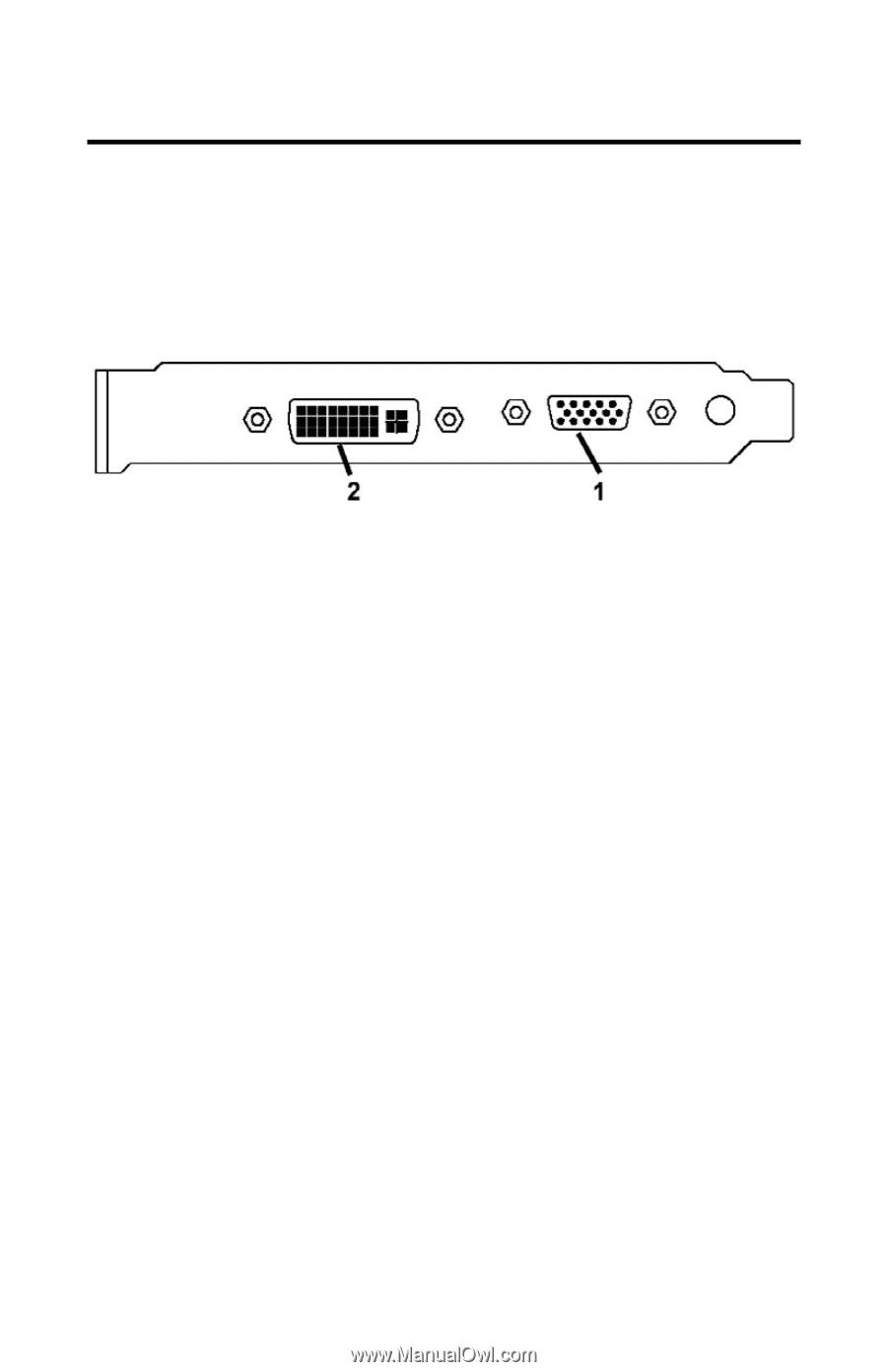
18
Installing the Hardware and Software
Connecting a Digital Flat-Panel (DFP) Monitor or
Digital CRT Monitor
Securely attach the monitor’s data cable to the DVI output connector
(2) on the card. Attach the cable to the monitor according to the
monitor's instructions. Please refer to the documentation that came
with your monitor if you need additional installation information.
Setting the Monitor Impedance
If you can switch the impedance values on your monitor, use the
following recommended settings:
•
RGB video input: 75 Ohm
•
Synch: 2.2 kOhm
Try other 'Synch' settings if you cannot achieve a stable video image.
If the impedance setting options are 'High' and 'Low' only, try the
setting that provides the most satisfactory monitor display.