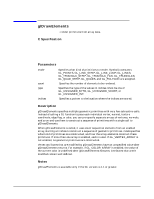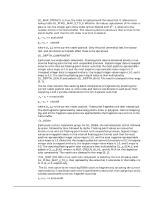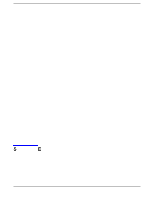HP Workstation zx2000 OpenGL 1.1 Reference for HP-UX 11.x - Page 123
R, G, B, or A respectively.
 |
View all HP Workstation zx2000 manuals
Add to My Manuals
Save this manual to your list of manuals |
Page 123 highlights
Chapter 4 D glDrawPixels GL_MAP_STENCIL is true, the index is replaced with the value that it references in lookup table GL_PIXEL_MAP_S_TO_S. Whether the lookup replacement of the index is done or not, the integer part of the index is then ANDed with 2b - 1, where b is the number of bits in the stencil buffer. The resulting stencil indices are then written to the stencil buffer such that the nth index is written to location xn = xr + n mod width yn = yr + n/width where (xr, yr) is the current raster position. Only the pixel ownership test, the scissor test, and the stencil writemask affect these write operations. GL_DEPTH_COMPONENT Each pixel is a single-depth component. Floating-point data is converted directly to an internal floating-point format with unspecified precision. Signed integer data is mapped linearly to the internal floating-point format such that the most positive representable integer value maps to 1.0, and the most negative representable value maps to 1.0. Unsigned integer data is mapped similarly: the largest integer value maps to 1.0, and 0 maps to 0.0. The resulting floating-point depth value is then multiplied by GL_DEPTH_SCALE and added to GL_DEPTH_BIAS. The result is clamped to the range [0, 1]. The GL then converts the resulting depth components to fragments by attaching the current raster position color or color index and texture coordinates to each pixel, then assigning x and y window coordinates to the nth fragment such that xn = xr + n mod width yn = yr + n/width where (xr, yr) is the current raster position. These pixel fragments are then treated just like the fragments generated by rasterizing points, lines, or polygons. Texture mapping, fog, and all the fragment operations are applied before the fragments are written to the frame buffer. GL_RGBA Each pixel is a four-component group: for GL_RGBA, the red component is first, followed by green, followed by blue, followed by alpha. Floating-point values are converted directly to an internal floating-point format with unspecified precision. Signed integer values are mapped linearly to the internal floating-point format such that the most positive representable integer value maps to 1.0, and the most negative representable value maps to 1.0. (Note that this mapping does not convert 0 precisely to 0.0.) Unsigned integer data is mapped similarly: the largest integer value maps to 1.0, and 0 maps to 0.0. The resulting floating-point color values are then multiplied by GL_c_SCALE and added to GL_c_BIAS, where c is RED, GREEN, BLUE, and ALPHA for the respective color components. The results are clamped to the range [0, 1]. If GL_MAP_COLOR is true, each color component is scaled by the size of lookup table GL_PIXEL_MAP_c_TO_c, then replaced by the value that it references in that table. c is R, G, B, or A respectively. The GL then converts the resulting RGBA colors to fragments by attaching the current raster position Z coordinate and texture coordinates to each pixel, then assigning x and y window coordinates to the nth fragment such that xn = xr + n mod width 123