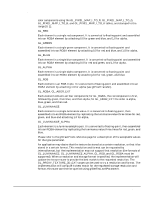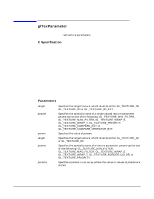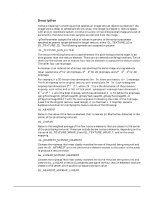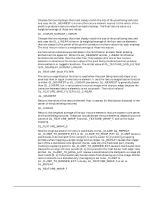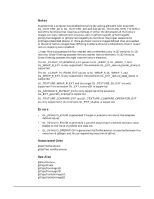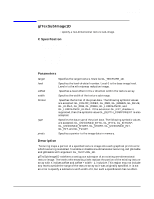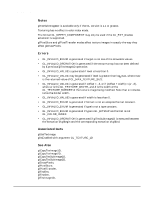HP Workstation zx2000 OpenGL 1.1 Reference for HP-UX 11.x - Page 451
Gl_clamp_to_border_ext, Or Gl_clamp_to_edge_ext. Gl_clamp Causes S
 |
View all HP Workstation zx2000 manuals
Add to My Manuals
Save this manual to your list of manuals |
Page 451 highlights
T glTexParameter Chooses the two mipmaps that most closely match the size of the pixel being textured and uses the GL_NEAREST criterion (the texture element nearest to the center of the pixel) to produce a texture value from each mipmap. The final texture value is a weighted average of those two values. GL_LINEAR_MIPMAP_LINEAR Chooses the two mipmaps that most closely match the size of the pixel being textured and uses the GL_LINEAR criterion (a weighted average of the four texture elements that are closest to the center of the pixel) to produce a texture value from each mipmap. The final texture value is a weighted average of those two values. As more texture elements are sampled in the minification process, fewer aliasing artifacts will be apparent. While the GL_NEAREST and GL_LINEAR minification functions can be faster than the other four, they sample only one or four texture elements to determine the texture value of the pixel being rendered and can produce moire patterns or ragged transitions. The initial value of GL_TEXTURE_MIN_FILTER is GL_NEAREST_MIPMAP_LINEAR. GL_TEXTURE_MAG_FILTER The texture magnification function is used when the pixel being textured maps to an area less than or equal to one texture element. It sets the texture magnification function to either GL_NEAREST or GL_LINEAR (see below). GL_NEAREST is generally faster than GL_LINEAR, but it can produce textured images with sharper edges because the transition between texture elements is not as smooth. The initial value of GL_TEXTURE_MAG_FILTER is GL_LINEAR. GL_NEAREST Returns the value of the texture element that is nearest (in Manhattan distance) to the center of the pixel being textured. GL_LINEAR Returns the weighted average of the four texture elements that are closest to the center of the pixel being textured. These can include border texture elements, depending on the values of GL_TEXTURE_WRAP_S and GL_TEXTURE_WRAP_T, and on the exact mapping. GL_TEXTURE_WRAP_S Sets the wrap parameter for texture coordinate s to GL_CLAMP, GL_REPEAT, GL_CLAMP_TO_BORDER_EXT, or GL_CLAMP_TO_EDGE_EXT. GL_CLAMP causes s coordinates to be clamped to the range [0, 1] and is useful for preventing wrapping artifacts when mapping a single image onto an object. GL_REPEAT causes the integer part of the s coordinate to be ignored; the GL uses only the fractional part, thereby creating a repeating pattern. GL_CLAMP_TO_BORDER_EXT causes s coordinates to be clamped to a range 1/2 texel outside [0, 1]; this prevents the "half border, half edge" color artifact. GL_CLAMP_TO_EDGE_EXT causes s coordinates to be clamped to a range 1/2 texel inside [0, 1]; this prevents any border colors from showing up in the image. Border texture elements are accessed only if wrapping is set to GL_CLAMP or GL_CLAMP_TO_BORDER_EXT. Initially, GL_TEXTURE_WRAP_S is set to GL_REPEAT. GL_TEXTURE_WRAP_T Chapter 18 451