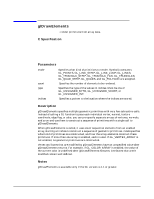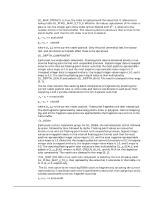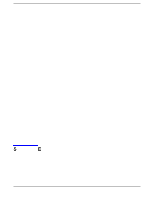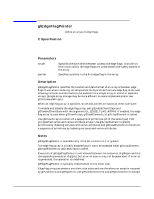HP Workstation zx2000 OpenGL 1.1 Reference for HP-UX 11.x - Page 124
Gl_luminance_alpha
 |
View all HP Workstation zx2000 manuals
Add to My Manuals
Save this manual to your list of manuals |
Page 124 highlights
D glDrawPixels yn = yr + n/width where (xr, yr) is the current raster position.These pixel fragments are then treated just like the fragments generated by rasterizing points, lines, or polygons. Texture mapping, fog, and all the fragment operations are applied before the fragments are written to the frame buffer. GL_RED Each pixel is a single red component. This component is converted to the internal floating-point format in the same way the red component of an RGBA pixel is. It is then converted to an RGBA pixel with green and blue set to 0, and alpha set to 1. After this conversion, the pixel is treated as if it had been read as an RGBA pixel. GL_GREEN Each pixel is a single green component. This component is converted to the internal floating-point format in the same way the green component of an RGBA pixel is. It is then converted to an RGBA pixel with red and blue set to 0, and alpha set to 1. After this conversion, the pixel is treated as if it had been read as an RGBA pixel. GL_BLUE Each pixel is a single blue component. This component is converted to the internal floating-point format in the same way the blue component of an RGBA pixel is. It is then converted to an RGBA pixel with red and green set to 0, and alpha set to 1. After this conversion, the pixel is treated as if it had been read as an RGBA pixel. GL_ALPHA Each pixel is a single alpha component. This component is converted to the internal floating-point format in the same way the alpha component of an RGBA pixel is. It is then converted to an RGBA pixel with red, green, and blue set to 0. After this conversion, the pixel is treated as if it had been read as an RGBA pixel. GL_RGB Each pixel is a three-component group: red first, followed by green, followed by blue. Each component is converted to the internal floating-point format in the same way the red, green, and blue components of an RGBA pixel are. The color triple is converted to an RGBA pixel with alpha set to 1. After this conversion, the pixel is treated as if it had been read as an RGBA pixel. GL_LUMINANCE Each pixel is a single luminance component. This component is converted to the internal floating-point format in the same way the red component of an RGBA pixel is. It is then converted to an RGBA pixel with red, green, and blue set to the converted luminance value, and alpha set to 1. After this conversion, the pixel is treated as if it had been read as an RGBA pixel. GL_LUMINANCE_ALPHA Each pixel is a two-component group: luminance first, followed by alpha. The two components are converted to the internal floating-point format in the same way the red component of an RGBA pixel is. They are then converted to an RGBA pixel with red, green, and blue set to the converted luminance value, and alpha set to the converted alpha value. After this conversion, the pixel is treated as if it had been read as an RGBA pixel. 124 Chapter 4