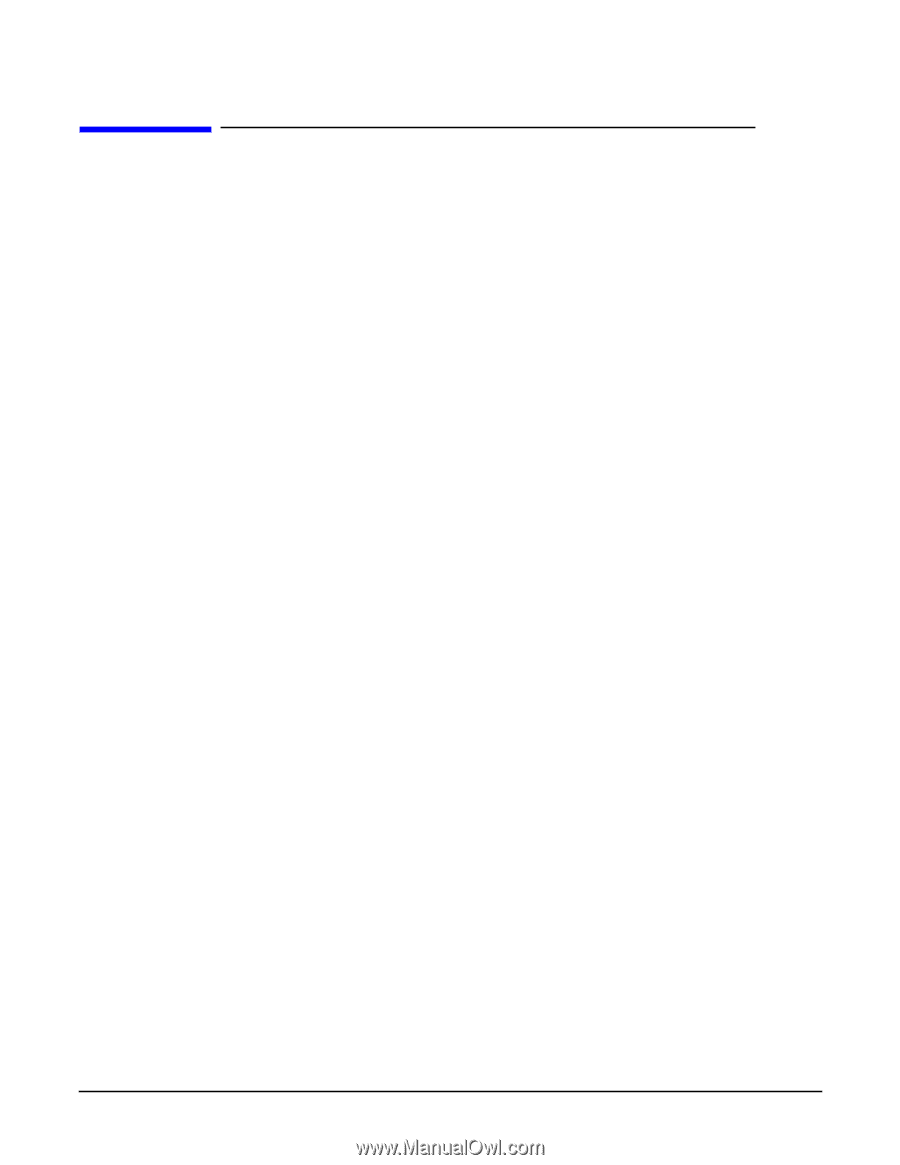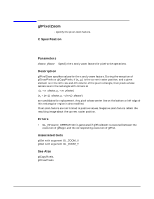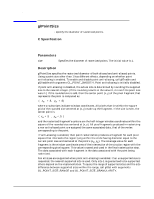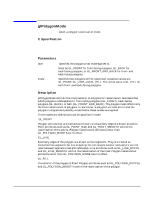HP Workstation zx2000 OpenGL 1.1 Reference for HP-UX 11.x - Page 338
glPointSize
 |
View all HP Workstation zx2000 manuals
Add to My Manuals
Save this manual to your list of manuals |
Page 338 highlights
P glPointSize glPointSize glPointSize: specify the diameter of rasterized points. C Specification void glPointSize( GLfloat size) Parameters size Specifies the diameter of rasterized points. The initial value is 1. Description glPointSize specifies the rasterized diameter of both aliased and anti-aliased points. Using a point size other than 1 has different effects, depending on whether point anti-aliasing is enabled. To enable and disable point anti-aliasing, call glEnable and glDisable with argument GL_POINT_SMOOTH. Point anti-aliasing is initially disabled. If point anti-aliasing is disabled, the actual size is determined by rounding the supplied size to the nearest integer. (If the rounding results in the value 0, it is as if the point size were 1.) If the rounded size is odd, then the center point (x, y) of the pixel fragment that represents the point is computed as ( xw + .5, yw + .5) where w subscripts indicate window coordinates. All pixels that lie within the square grid of the rounded size centered at (x, y) make up the fragment. If the size is even, the center point is ( xw + .5 , yw + .5 ) and the rasterized fragment's centers are the half-integer window coordinates within the square of the rounded size centered at (x, y). All pixel fragments produced in rasterizing a non anti-aliased point are assigned the same associated data, that of the vertex corresponding to the point. If anti-aliasing is enabled, then point rasterization produces a fragment for each pixel square that intersects the region lying within the circle having diameter equal to the current point size and centered at the point's (xw, yw). The coverage value for each fragment is the window coordinate area of the intersection of the circular region with the corresponding pixel square. This value is saved and used in the final rasterization step. The data associated with each fragment is the data associated with the point being rasterized. Not all sizes are supported when point anti-aliasing is enabled. If an unsupported size is requested, the nearest supported size is used. Only size 1 is guaranteed to be supported; others depend on the implementation. To query the range of supported sizes and the size difference between supported sizes within the range, call glGet with arguments GL_POINT_SIZE_RANGE and GL_POINT_SIZE_GRANULARITY. 338 Chapter 14