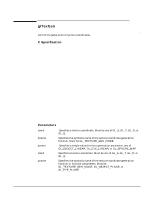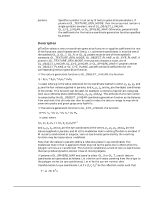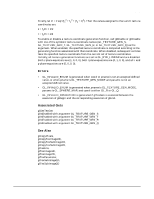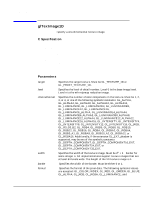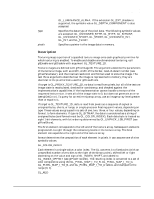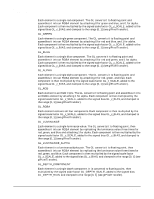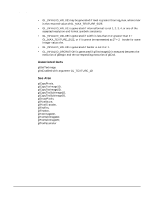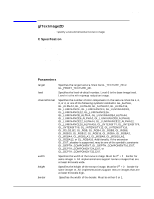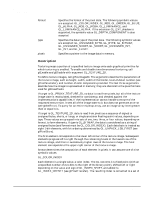HP Workstation zx2000 OpenGL 1.1 Reference for HP-UX 11.x - Page 435
GL_PIXEL_MAP_I_TO_B, and GL_PIXEL_MAP_I_TO_A tables, and clamped to
 |
View all HP Workstation zx2000 manuals
Add to My Manuals
Save this manual to your list of manuals |
Page 435 highlights
T glTexImage1D type pixels GL_LUMINANCE_ALPHA. If the extension GL_EXT_shadow is supported, the symbolic value GL_DEPTH_COMPONENT is also accepted. Specifies the data type of the pixel data. The following symbolic values are accepted: GL_UNSIGNED_BYTE, GL_BYTE, GL_BITMAP, GL_UNSIGNED_SHORT, GL_SHORT, GL_UNSIGNED_INT, GL_INT, and GL_FLOAT. Specifies a pointer to the image data in memory. Description Texturing maps a portion of a specified texture image onto each graphical primitive for which texturing is enabled. To enable and disable one-dimensional texturing, call glEnable and glDisable with argument GL_TEXTURE_1D. Texture images are defined with glTexImage1D. The arguments describe the parameters of the texture image, such as width, width of the border, level-of-detail number (see glTexParameter), and the internal resolution and format used to store the image. The last three arguments describe how the image is represented in memory; they are identical to the pixel formats used for glDrawPixels. If target is GL_PROXY_TEXTURE_1D, no data is read from pixels, but all of the texture image state is recalculated, checked for consistency, and checked against the implementation's capabilities. If the implementation cannot handle a texture of the requested texture size, it sets all of the image state to 0, but does not generate an error (see glGetError). To query for an entire mipmap array, use an image array level greater than or equal to 1. If target is GL_TEXTURE_1D, data is read from pixels as a sequence of signed or unsigned bytes, shorts, or longs, or single-precision floating-point values, depending on type. These values are grouped into sets of one, two, three, or four values, depending on format, to form elements. If type is GL_BITMAP, the data is considered as a string of unsigned bytes (and format must be GL_COLOR_INDEX). Each data byte is treated as eight 1-bit elements, with bit ordering determined by GL_UNPACK_LSB_FIRST (see glPixelStore). The first element corresponds to the left end of the texture array. Subsequent elements progress left-to-right through the remaining texels in the texture array. The final element corresponds to the right end of the texture array. format determines the composition of each element in pixels. It can assume one of nine symbolic values: GL_COLOR_INDEX Each element is a single value, a color index. The GL converts it to fixed point (with an unspecified number of zero bits to the right of the binary point), shifted left or right depending on the value and sign of GL_INDEX_SHIFT, and added to GL_INDEX_OFFSET (see glPixelTransfer). The resulting index is converted to a set of color components using the GL_PIXEL_MAP_I_TO_R, GL_PIXEL_MAP_I_TO_G, GL_PIXEL_MAP_I_TO_B, and GL_PIXEL_MAP_I_TO_A tables, and clamped to the range [0, 1]. GL_RED Chapter 18 435