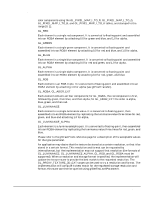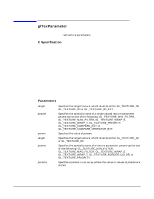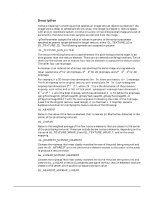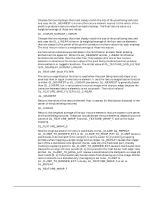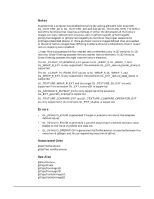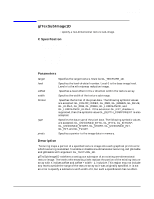HP Workstation zx2000 OpenGL 1.1 Reference for HP-UX 11.x - Page 450
values of GL_TEXTURE_WRAP_S and GL_TEXTURE_WRAP_T, and on the exact
 |
View all HP Workstation zx2000 manuals
Add to My Manuals
Save this manual to your list of manuals |
Page 450 highlights
T glTexParameter Description Texture mapping is a technique that applies an image onto an object's surface as if the image were a decal or cellophane shrink-wrap. The image is created in texture space, with an (s, t) coordinate system. A texture is a one- or two-dimensional image and a set of parameters that determine how samples are derived from the image. glTexParameter assigns the value or values in params to the texture parameter specified as pname. target defines the target texture, either GL_TEXTURE_1D or GL_TEXTURE_2D. The following symbols are accepted in pname: GL_TEXTURE_MIN_FILTER The texture minifying function is used whenever the pixel being textured maps to an area greater than one texture element. There are six defined minifying functions. Two of them use the nearest one or nearest four texture elements to compute the texture value. The other four use mipmaps. A mipmap is an ordered set of arrays representing the same image at progressively lower resolutions: 2a for 1D mipmaps, 2a × 2b for 2D mipmaps, and 2a × 2b × 2c for 3D mipmaps. For example, if a 2D texture has dimensions 2m× 2n, there are max(m, n) + 1 mipmaps. The first mipmap is the original texture, with dimensions 2m× 2n. Each subsequent mipmap has dimensions 2k-1× 2l-1, where 2k× 2l are the dimensions of the previous mipmap, until either k=0 or l=0. At that point, subsequent mipmaps have dimension 1× 2l-1 or 2k-1× 1 until the final mipmap, which has dimension 1× 1. To define the mipmaps, call glTexImage1D, glTexImage2D, glCopyTexImage1D, glCopyTexImage2D, or glCopyTexImage3DEXT with the level argument indicating the order of the mipmaps. Level 0 is the original texture; level max(m, n ) is the final 1× 1 mipmap. params supplies a function for minifying the texture as one of the following: GL_NEAREST Returns the value of the texture element that is nearest (in Manhattan distance) to the center of the pixel being textured. GL_LINEAR Returns the weighted average of the four texture elements that are closest to the center of the pixel being textured. These can include border texture elements, depending on the values of GL_TEXTURE_WRAP_S and GL_TEXTURE_WRAP_T, and on the exact mapping. GL_NEAREST_MIPMAP_NEAREST Chooses the mipmap that most closely matches the size of the pixel being textured and uses the GL_NEAREST criterion (the texture element nearest to the center of the pixel) to produce a texture value. GL_LINEAR_MIPMAP_NEAREST Chooses the mipmap that most closely matches the size of the pixel being textured and uses the GL_LINEAR criterion (a weighted average of the four texture elements that are closest to the center of the pixel) to produce a texture value. GL_NEAREST_MIPMAP_LINEAR 450 Chapter 18