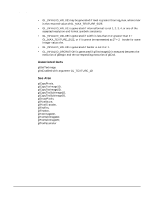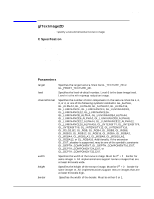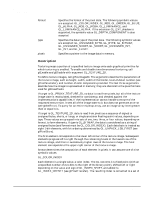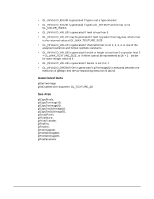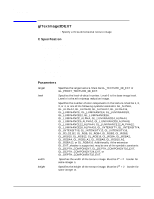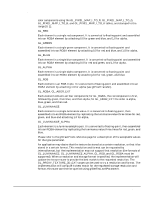HP Workstation zx2000 OpenGL 1.1 Reference for HP-UX 11.x - Page 442
Gl_depth_component16_ext, Gl_depth_component24_ext,
 |
View all HP Workstation zx2000 manuals
Add to My Manuals
Save this manual to your list of manuals |
Page 442 highlights
T glTexImage2D 442 GL_DEPTH_COMPONENT Each element is a single depth component. It is converted to floating-point, then multiplied by the signed scale factor GL_DEPTH_SCALE, added to the signed bias GL_DEPTH_BIAS, and clamped to the range [0, 1] (see glPixelTransfer). Refer to the glDrawPixels reference page for a description of the acceptable values for the type parameter. If an application wants to store the texture at a certain resolution or in a certain format, it can request the resolution and format with internalformat. The GL will choose an internal representation that closely approximates that requested by internalformat, but it may not match exactly. (The representations specified by GL_LUMINANCE, GL_LUMINANCE_ALPHA, GL_RGB, and GL_RGBA must match exactly. The numeric values 1, 2, 3, and 4 may also be used to specify the above representations.) Use the GL_PROXY_TEXTURE_2D target to try out a resolution and format. The implementation will update and recompute its best match for the requested storage resolution and format. To then query this state, call glGetTexLevelParameter. If the texture cannot be accommodated, texture state is set to 0. A one-component texture image uses only the red component of the RGBA color extracted from pixels. A two-component image uses the R and A values. A three-component image uses the R, G, and B values. A four-component image uses all of the RGBA components. Notes Texturing has no effect in color index mode. The texture image can be represented by the same data formats as the pixels in a glDrawPixels command, except that GL_STENCIL_INDEX and GL_DEPTH_COMPONENT cannot be used. glPixelStore and glPixelTransfer modes affect texture images in exactly the way they affect glDrawPixels. The format value GL_DEPTH_COMPONENT and internalformat values GL_DEPTH_COMPONENT16_EXT, GL_DEPTH_COMPONENT24_EXT, and GL_DEPTH_COMPONENT32_EXT may only be used if the GL_EXT_shadow extension is supported. glTexImage2D and GL_PROXY_TEXTURE_2D are only available if the GL version is 1.1 or greater. Internal formats other than 1, 2, 3, or 4 may only be used if the GL version is 1.1 or greater. In GL version 1.1 or greater, pixels may be a null pointer. In this case texture memory is allocated to accommodate a texture of width width and height height. You can then download subtextures to initialize this texture memory. The image is undefined if the user tries to apply an uninitialized portion of the texture image to a primitive. Errors • GL_INVALID_ENUM is generated if target is not GL_TEXTURE_2D or GL_PROXY_TEXTURE_2D. • GL_INVALID_ENUM is generated if format is not an accepted format constant. Format constants other than GL_STENCIL_INDEX are accepted. Chapter 18