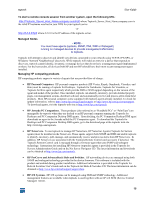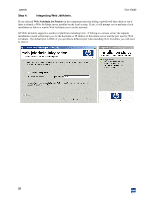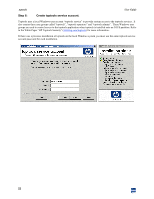HP XM600 hp toptools 5.5 device manager, user's guide - Page 18
Step 1, Close other applications and run CD:\setup.exe or begin the installation, process from
 |
View all HP XM600 manuals
Add to My Manuals
Save this manual to your list of manuals |
Page 18 highlights
toptools User Guide Step 1: Close other applications and run CD:\setup.exe or begin the installation process from the web site download page. You will see the following dialog: Step 2: Click Next. The toptools installation wizard will check your system for requirements and installed components and then report on the results. You may see a screen similar to the following: This example shows a Windows 2000 Professional Workstation that has met the necessary hardware and networking requirements, but needs to install both SNMP and IIS services. As shown in the dialog above, the wizard will indicate which components are needed, whether a CD (or reboot) is required, and the order in which the components will be installed. 18

toptools
User Guide
18
Step 1:
Close other applications and run CD:\setup.exe or begin the installation
process from the web site download page.
You will see the following dialog:
Step 2:
Click Next.
The toptools installation wizard will check your system for requirements and installed components and then report
on the results. You may see a screen similar to the following:
This example shows a Windows 2000 Professional Workstation that has met the necessary hardware and networking
requirements, but needs to install both SNMP and IIS services.
As shown in the dialog above, the wizard will
indicate which components are needed, whether a CD (or reboot) is required, and the order in which the components
will be installed.