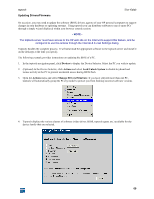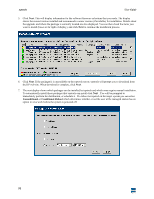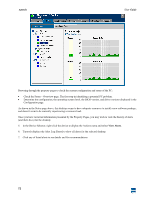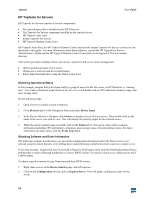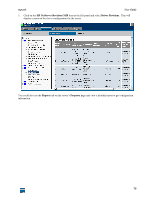HP XM600 hp toptools 5.5 device manager, user's guide - Page 73
You've determined that the PC configuration and resources appear to be in good health, but
 |
View all HP XM600 manuals
Add to My Manuals
Save this manual to your list of manuals |
Page 73 highlights
toptools User Guide As shown here, toptools has received an alert indicating a possible high average CPU Utilization event. Toptools provides suggestions on how to follow up with the problem. Upon resolution or following action taken on this alert, you may wish to close the alert. Before you close the alert, you can describe your actions in the "Notes" field at the bottom of the alert description. Toptools adds this information to the alert history. With alert history information, you can identify trends and use this information to prevent future problems. You've determined that the PC configuration and resources appear to be in good health, but that there may be a CPU utilization problem. You now have a potential cause of the user's complaint, and recommendations on how it might be solved - all accomplished remotely from within a single toptools console session. 73