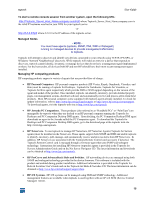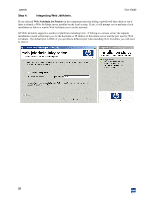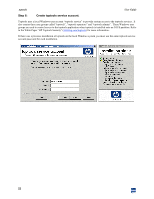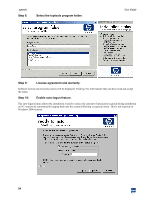HP XM600 hp toptools 5.5 device manager, user's guide - Page 19
Step 3, Select toptools components and destination directory.
 |
View all HP XM600 manuals
Add to My Manuals
Save this manual to your list of manuals |
Page 19 highlights
toptools User Guide Step 3: Select toptools components and destination directory. The Toptools Component Selection dialog allows you to choose which toptools components you would like to install in addition to toptools core services such as discovery, inventory, and event management. You may elect to add components at another time by running install again. Hubs & Switches Netserver Components Desktop PCs Web JetAdmin for Printers Installs Toptools for Hubs & Switches applications like Network Performance Advisor and topology mapping. These applications manage HP ProCurve and AdvanceStack products. Adds software needed to manage HP Netservers and Toptools Remote Control cards. Provides specific management of HP personal computer products. Functions like software version control and security actions are added to the toptools console. By selecting this option, the toptools installation wizard will either install Web JetAdmin server on the toptools server and integrate it with the toptools console, or link to a Web JetAdmin server on another system. At this point if you are not installing on an NTFS formatted drive, the wizard will inform you that the toptools file system will not be as secure as possible. You then have the opportunity to select an NTFS drive if you require additional security. Without NTFS toptools cannot regulate user roles. On non NTFS installations, all users have toptools admin capabilities. 19