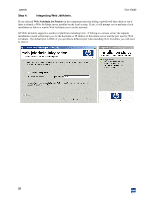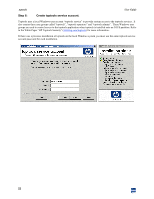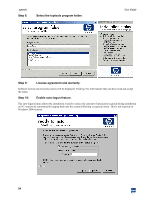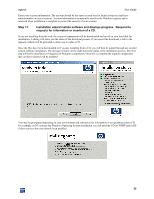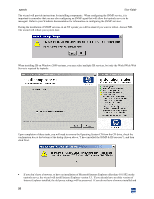HP XM600 hp toptools 5.5 device manager, user's guide - Page 23
Step 7, Select toptools admin account.
 |
View all HP XM600 manuals
Add to My Manuals
Save this manual to your list of manuals |
Page 23 highlights
toptools User Guide Step 7: Select toptools admin account. Toptools uses a domain Windows user account "toptools admin" to provide domain access to managed systems. If the toptools system is part of a workgroup and is not part of a domain, a local account will be created. If the system is part of a domain but you do not have domain admin privilages, a domain level admin account and password will be configured in toptools, but the domain level "toptools admin" account will not be created. You will not be able to access all toptools features until the domain level "toptools admin" account has been created on the domain by someone with domain admin capabilities. Following installation refer to the Installation help topics for more information. If there are previous or multiple installations of toptools within a the Windows domain you must use the same toptools admin account password for each installation. 23