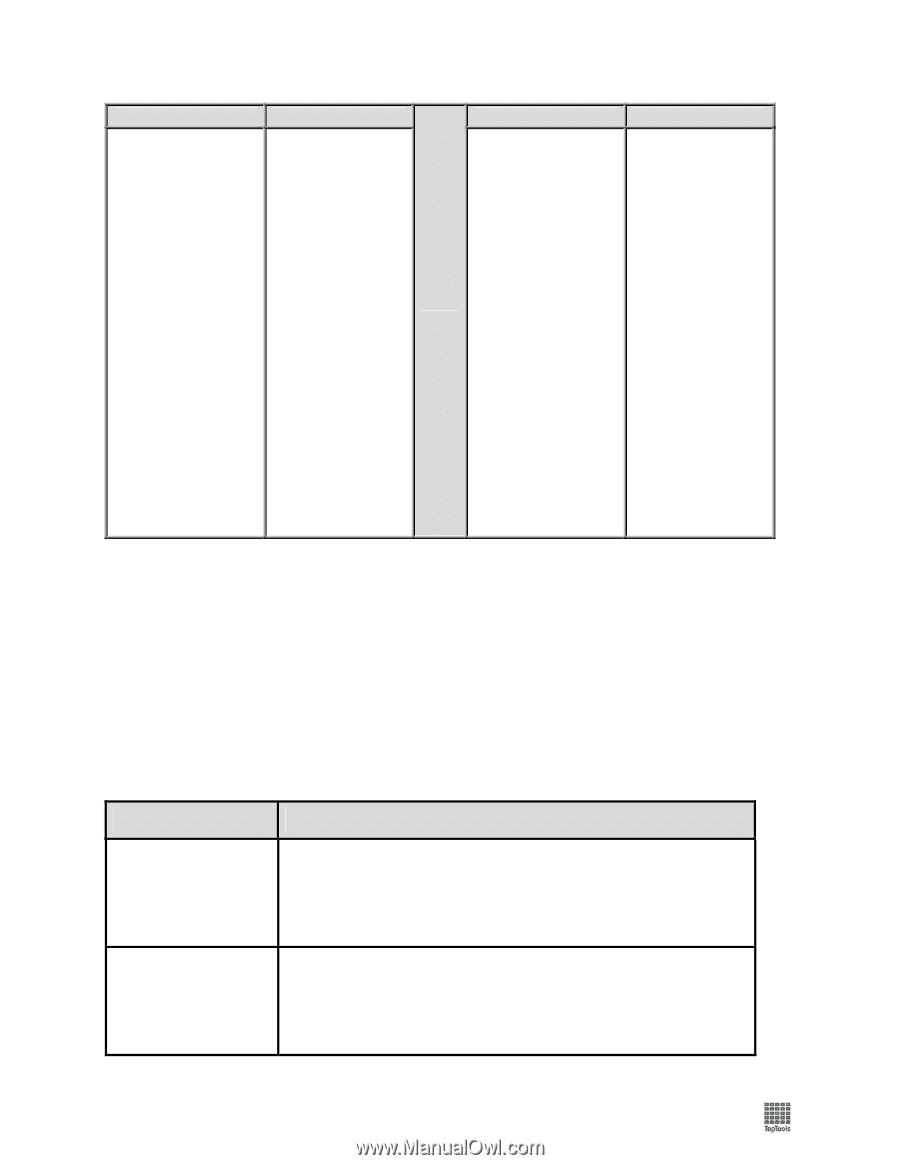HP XM600 hp toptools 5.5 device manager, user's guide - Page 90
HP Toptools Documentation and Training, Performance and Troubleshooting Tips
 |
View all HP XM600 manuals
Add to My Manuals
Save this manual to your list of manuals |
Page 90 highlights
toptools Region/Country U.S. Canada Latin America Argentina Brazil Chile Mexico Venezuela Asia/Pacific Australia China India Korea Japan New Zealand Taiwan South East Asia Hong Kong Indonesia Malaysia Philippines Singapore Thailand Viet Nam Phone (970) 635-1000 (905) 206-4663 541-778-8380 011-829-6612 800-360-999 800-427-6684 800-47-888 +61-3-8877 8000 +86-10 6564 5959 +91-11 682-6035 +82-2-3270-0700 +81-3-3335-8333 +64-9 356-6640 +886-2-717-0055 +85-2-2802-4098 +62-21-350-3408 +60-3-295-2566 +63-2-867-3551 +65-272-5300 +66-2-661-4000 +84-8-823-4530 Region/Country Phone User Guide Europe Austria Belgium Denmark Finland France Germany Ireland Israel Italy Netherlands Norway Poland Portugal Russian Federation South Africa Spain Sweden Switzerland Turkey United Kingdom +43-6-60-6386 +32-2-626-8806 (Dutch) +32-2-626-8807 (French) +45-39-29-4099 +358-203-47-288 +33-1-43-62-3434 +49-180-52-58-143 +353-1-662-5525 +972-9-952-4848 +39-02-264-10350 +31-20-606-8751 +47-22-11-6299 +48-22-865-9999 +351-1-318-0065 +7-095-916-9821 +27-11-806-1030 +34-902-321-123 +46-8-619-2170 +41-848-80-1111 +90-212-224-5925 +44-171-512-5202 HP Toptools Documentation and Training A set of manuals for the toptools components is provided in the /Manuals directory of the toptools CD and in the /Help/Manuals directory on your toptools server after installation. The manuals are in Adobe Acrobat (.PDF) format. A copy of Adobe Acrobat Reader is included on the toptools CD for installation if required. During the installation of the toptools server, the installation wizard checks for a copy of Acrobat Reader. If not present, it will install one on the toptools server. Self-paced training for toptools is available on the toptools CD at \Online Training\start.html or from the HewlettPackard web site at ftp://ftp.hp.com/pub/toptools/Training/start.html Performance and Troubleshooting Tips Description Cause/Remedy Occasionally, a DMI alert is not reported to the management server. The server was probably down when the alert occurred and the client machine removed the address of the toptools server. Discovery will re-establish this link on its next run. To verify this select the PC in the device selector, select Properties, Configuration tab, Explore PC, Win32 DMI service layer, SP Indication Subscription, and look for the IP address of the management server. If the address is not shown this was the cause. Wait for the next discovery or run discovery immediately (click Settings, Discovery). On toptools server installed on Windows NT 4.0 Workstation (Personal Web Server), you see: HPTT Error 403: Too many users are connected. The basic Microsoft Windows NT 4.0 Workstation product only supports 10 concurrent connections. Toptools uses 2 connections for each user. Rapidly changing tabs can result in temporarily using too many connections. Close the browser connection and try to re-connect. If you expect to have several people using the product at the same time, you may want to upgrade to Windows NT 4.0 or Windows 2000 Server with IIS. 90