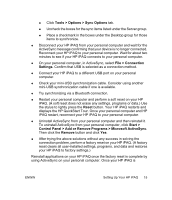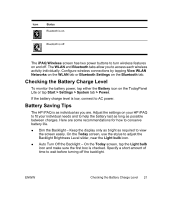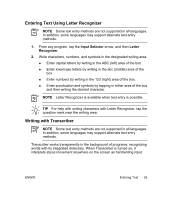HP iPAQ rx4200 HP iPAQ Product Information Guide - Page 26
iPAQ Wireless
 |
View all HP iPAQ rx4200 manuals
Add to My Manuals
Save this manual to your list of manuals |
Page 26 highlights
English Icon Status Microsoft ActiveSync is synchronizing. Speaker is on. Speaker is off (or in mute position). Battery power is low. Battery power is very low. E-mail has been received. Instant messages received. iPAQ Wireless Tap Start > Today > iPAQ Wireless or tap the iPAQ Wireless icon on the Today screen to launch iPAQ Wireless, which provides a control center to turn all wireless activities (WLAN and Bluetooth) on and off, and to configure their settings. Icon Status WLAN is on. WLAN is off. 20 HP iPAQ Product Information Guide ENWW

Icon
Status
Microsoft ActiveSync is synchronizing.
Speaker is on.
Speaker is off (or in mute position).
Battery power is low.
Battery power is very low.
E-mail has been received.
Instant messages received.
iPAQ Wireless
Tap
Start
>
Today
>
iPAQ Wireless
or tap the
iPAQ Wireless
icon on the
Today
screen to launch iPAQ Wireless, which provides a control center to
turn all wireless activities (WLAN and Bluetooth) on and off, and to configure
their settings.
Icon
Status
WLAN is on.
WLAN is off.
20
HP iPAQ Product Information Guide
ENWW
English