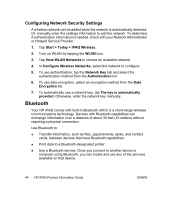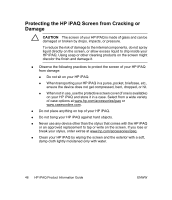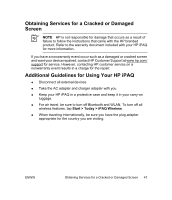HP iPAQ rx4200 HP iPAQ Product Information Guide - Page 48
PowerPoint Mobile
 |
View all HP iPAQ rx4200 manuals
Add to My Manuals
Save this manual to your list of manuals |
Page 48 highlights
English To access Excel Mobile, tap Start > Programs > Excel Mobile. PowerPoint Mobile Use PowerPoint Mobile to open and view slide show presentations created on your computer. With PowerPoint Mobile: ● Open a presentation from an e-mail message. ● Download a presentation from a file share or the Internet. ● Copy a presentation to your HP iPAQ via a storage card. ● Obtain a presentation by synchronizing with your computer. NOTE Slide shows created in *.ppt or *.pps format with PowerPoint '97 and later can be viewed on your device. PowerPoint features that are not supported on your HP iPAQ include: ● Notes: Notes written for slides are not visible. ● Rearranging or editing slides: PowerPoint Mobile is a viewer only. To access PowerPoint Mobile, tap Start > Programs > PowerPoint Mobile. WLAN With wireless access, cables are not needed to connect your HP iPAQ to the Internet. Instead, access points transmit data to and from your wireless device. Your HP iPAQ can connect to an 802.11b/g WLAN or connect directly to other WLAN-enabled devices. With WLAN, you can: ● Access the Internet ● Send and receive e-mail ● Access corporate network information 42 HP iPAQ Product Information Guide ENWW