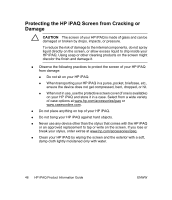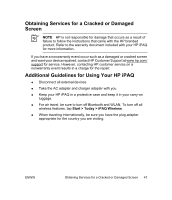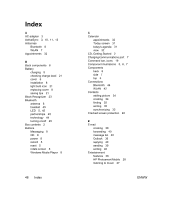HP iPAQ rx4200 HP iPAQ Product Information Guide - Page 56
HP Customer Support, contacting
 |
View all HP iPAQ rx4200 manuals
Add to My Manuals
Save this manual to your list of manuals |
Page 56 highlights
English O OK button 8 Outlook e-mail 36 P Password change or reset 16 hint 16 Photos viewing 28 Power button 8 PowerPoint Mobile 42 Product component illustrations 5, 6, 7 Protecting the HP iPAQ screen reducing damage risks 46 routine care 46 Q Quick Launch Entertainment icon 18 Internet icon 18 Organizer icon 18 Today icon 18 R Record button 5 Removable clip cover 2 Removable/rechargeable battery 3 Reset button 5 Resets factory 17 soft 17 Right components 7 Rotate screen button 8 S Screen cracking 46 damage 46 protecting 46 50 Index Scroll wheel 5, 8 SD slot 5 Serial number, location 16 Services for cracked or damaged screen 47 HP Customer Support, contacting 47 Setup instructions 8 Side components 7 Soft reset 17 Speaker 6 Stylus 2, 6, 7 subscription music service 26 Sync mode 13 Synchronization Setup Wizard 12 Synchronizing ActiveSync 10, 11 Bluetooth 11 calendar 11 contacts 11 e-mail messages 11 mini-USB synchronization cable 10, 11 personal computer 11 troubleshooting 13 T Tasks creating 35 locating 36 Text Block Recognizer 23 entering 22 Letter Recognizer 25 on-screen keyboard 24 Transcriber 25 Today screen active tasks 18 appointments 18 clock 18 connectivity indicators 18 Contacts 18 default softkeys 18 ENWW