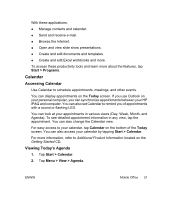HP iPAQ rx4200 HP iPAQ Product Information Guide - Page 42
Locating a Task, Different Ways to Access E-mail Messages
 |
View all HP iPAQ rx4200 manuals
Add to My Manuals
Save this manual to your list of manuals |
Page 42 highlights
English Locating a Task When the task list is long, display a subset of the tasks or sort the list to quickly find a specific task. 1. Tap Start > Programs > Tasks. 2. In the task list, do one of the following: ● Sort the list. Tap Menu > Sort By, and tap a sort option. ● Filter the list by category. Tap Menu > Filter, and tap the category to display. Messaging Different Ways to Access E-mail Messages When using Messaging, you can send and receive e-mail messages several ways: ● Synchronize Outlook e-mail with your personal computer Tap Start > Messaging to use your Outlook e-mail address. ● Microsoft Exchange 2003 Exchange enables you to wirelessly synchronize your Inbox, Calendar, and Contacts to remotely check appointments and other information. For more information about Exchange, contact your IT administrator. ● Messaging & Security Feature Pack (MSFP) with Microsoft Exchange 2003 Service Pack 2 Push technology keeps Outlook Mobile up-to-date by delivering Inbox, Calendar, Contacts, and Tasks list quickly and directly to your HP iPAQ. For more information about Connect to Mobile Business E-mail using Exchange Server 2003, contact your IT administrator. ● Internet e-mail messages Use the e-mail address you received from your Internet Service Provider (ISP) or your employer. 36 HP iPAQ Product Information Guide ENWW