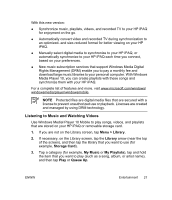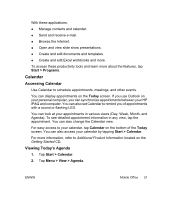HP iPAQ rx4200 HP iPAQ Product Information Guide - Page 37
Calendar
 |
View all HP iPAQ rx4200 manuals
Add to My Manuals
Save this manual to your list of manuals |
Page 37 highlights
English With these applications: ● Manage contacts and calendar. ● Send and receive e-mail. ● Browse the Internet. ● Open and view slide show presentations. ● Create and edit documents and templates. ● Create and edit Excel workbooks and more. To access these productivity tools and learn more about the features, tap Start > Programs. Calendar Accessing Calendar Use Calendar to schedule appointments, meetings, and other events. You can display appointments on the Today screen. If you use Outlook on your personal computer, you can synchronize appointments between your HP iPAQ and computer. You can also set Calendar to remind you of appointments with a sound or flashing LED. You can look at your appointments in various views (Day, Week, Month, and Agenda). To see detailed appointment information in any view, tap the appointment. You can also change the Calendar view. For easy access to your calendar, tap Calendar on the bottom of the Today screen. You can also access your calendar by tapping Start > Calendar. For more information, refer to Additional Product Information located on the Getting Started CD. Viewing Today's Agenda 1. Tap Start > Calendar. 2. Tap Menu > View > Agenda. ENWW Mobile Office 31