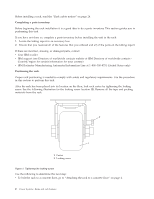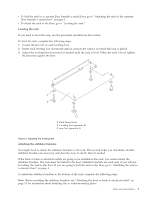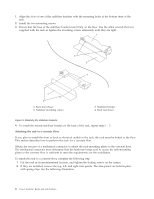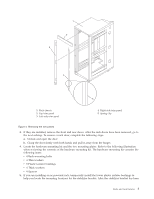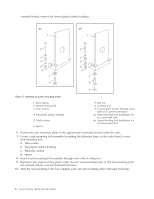IBM 7014-T42 User Guide - Page 18
Insert a rack-mounting bolt assembly through each of the leveling feet.
 |
View all IBM 7014-T42 manuals
Add to My Manuals
Save this manual to your list of manuals |
Page 18 highlights
correctly located, remove the lower plastic isolator bushings. Figure 5. Installing ac-power mounting plates 1 Rack chassis 2 Rack-mounting bolt 3 Thin washer 4 Top plastic isolator bushing 5 Thick washer 6 Spacer 7 Jam nut 8 Leveling foot 9 Lower plastic isolator bushing (used only on dc powered systems) ac Typical leveling foot installation for an ac-powered rack dc Typical leveling foot installation for an dc-powered rack 6. Position the two mounting plates in the approximate mounting location under the rack. 7. Create a rack-mounting bolt assembly by adding the following items, in the order listed, to each rack-mounting bolt. a. Thin washer b. Top plastic isolator bushing c. Thick flat washer d. Spacer 8. Insert a rack-mounting bolt assembly through each of the leveling feet. 9. Reposition the rack-mounting plates under the four rack-mounting bolts so that the mounting bolts are centered directly over the threaded bolt holes. 10. Turn the rack-mounting bolts four complete turns into the mounting plate's threaded bolt holes. 6 Power Systems: Racks and rack features