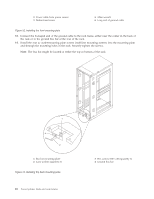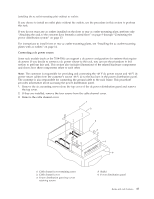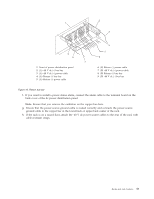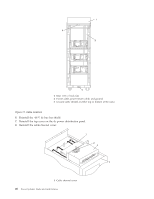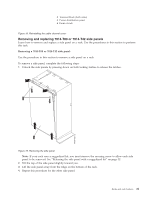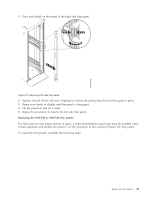IBM 7014-T42 User Guide - Page 30
Attention, source switches or fuses lock-out/tag-out to indicate that the power source is turned off
 |
View all IBM 7014-T42 manuals
Add to My Manuals
Save this manual to your list of manuals |
Page 30 highlights
4 Power distribution panel top cover Figure 14. Removing the cable channel cover 4. Remove the -48 V dc bus bar shield from the power distribution panel. Attention: The bus bar shield must be correctly reinstalled over the -48 V dc return bus bars to protect against injury while servicing the power distribution panel. 5. Ensure that the following steps are performed when connecting the dc power source. a. At -48 V dc power source, turn off any -48 V dc power sources that will be connected to the power distribution panel. b. After the -48 V dc power sources are turned off, be sure there is a tag or label over the power source switches or fuses (lock-out/tag-out) to indicate that the power source is turned off intentionally. Note: Ensure that any oxidation on the copper bus bars is removed. c. If this is a raised-floor installation and you are working at the back of the rack, route the power cables up the rack's right side. d. Ensure that the external -48 V dc power cable is connected correctly to the -48 V dc bus bar. e. Ensure that the external -48 V dc return cable is routed correctly and installed on the return bus bar. 1 -48 V dc power cable and return power cable 2 Power distribution panel 3 Front of rack 4 -48 V dc power cable and return power cable Figure 15. Routing the power cables 18 Power Systems: Racks and rack features